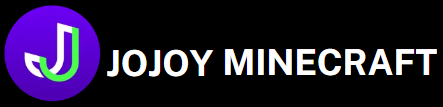Once upon a time, in the expansive world of Minecraft, a builder named Alex was on a quest to create the most magnificent village. Armed with blocks of every kind and an imagination that knew no bounds, she soon realized that simply stacking blocks wasn’t enough. She needed precision, she needed finesse, and most importantly, she needed a stonecutter. This simple yet powerful tool became the cornerstone of her architectural endeavors, allowing her to craft stunning structures with ease.
In this guide, we’ll explore everything you need to know about the stonecutter Minecraft, including its uses, how to craft one, and tips to maximize your building potential. Whether you’re a seasoned player or a newcomer, this article is designed to help you unleash your creativity!

What is the Stonecutter Minecraft?
The Stonecutter Minecraft is a crafting station introduced in Minecraft’s 1.14 update, primarily designed for converting stone blocks into more specific shapes. Imagine it as a more efficient version of the crafting table, focusing solely on stone-related items. This tool offers players a unique way to create decorative blocks without the hassle of traditional crafting recipes.
Why is the Stonecutter Important?
Using a stonecutter allows players to:
- Create a variety of stone slabs, stairs, and walls.
- Reduce waste when crafting, as it yields more items per block.
- Unlock unique designs for building, enhancing your creations.
How to Craft a Stonecutter
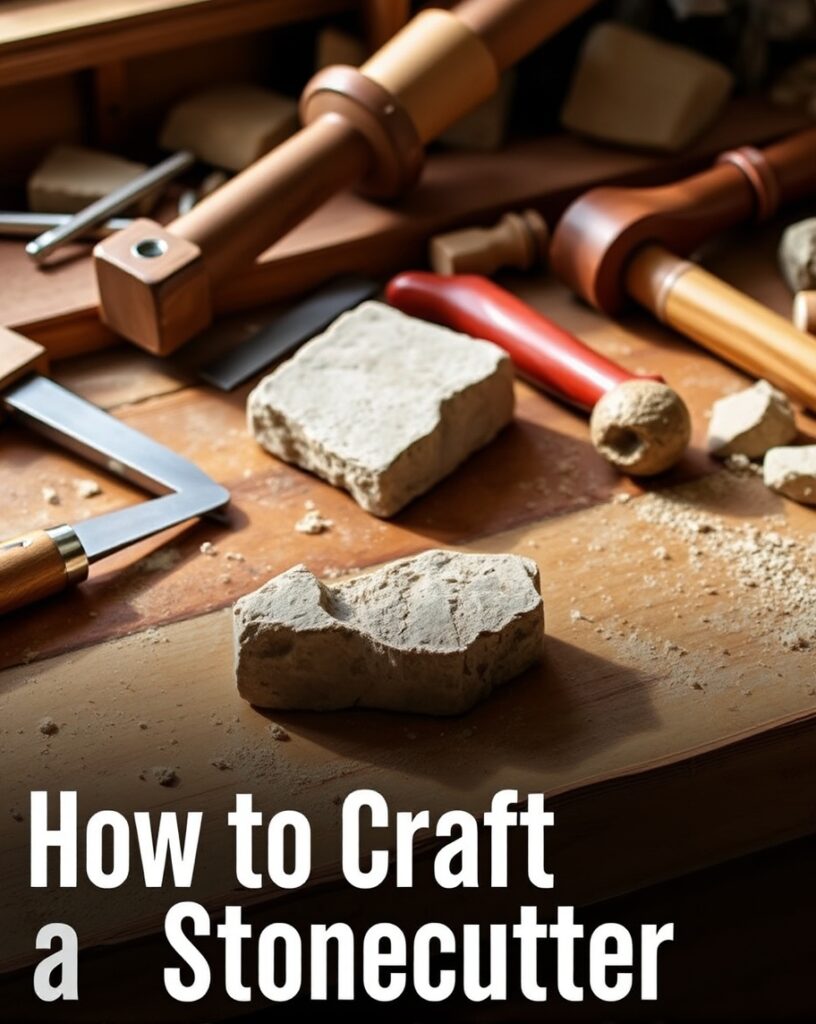
Step-by-Step Guide to Crafting a Stonecutter
Creating your own stonecutter is simple and requires just a few materials. Here’s how:
- Gather Materials:
- You will need 3 stone blocks and 1 iron ingot.
- Stone can be obtained by smelting cobblestone in a furnace.
- Iron ingots can be crafted by smelting iron ore in a furnace.
- Access Your Crafting Table:
- Open your crafting table interface.
- Place the Materials:
- Arrange the items as follows:
- Top row: 3 stone blocks.
- Middle row: 1 iron ingot in the center.
- Arrange the items as follows:
- Craft the Stonecutter:
- Drag the stonecutter into your inventory.
And voila! You now have your very own stonecutter.
Using the Stonecutter: A Step-by-Step Approach
Once you’ve crafted your stonecutter, it’s time to put it to use. Here’s how you can maximize its potential:
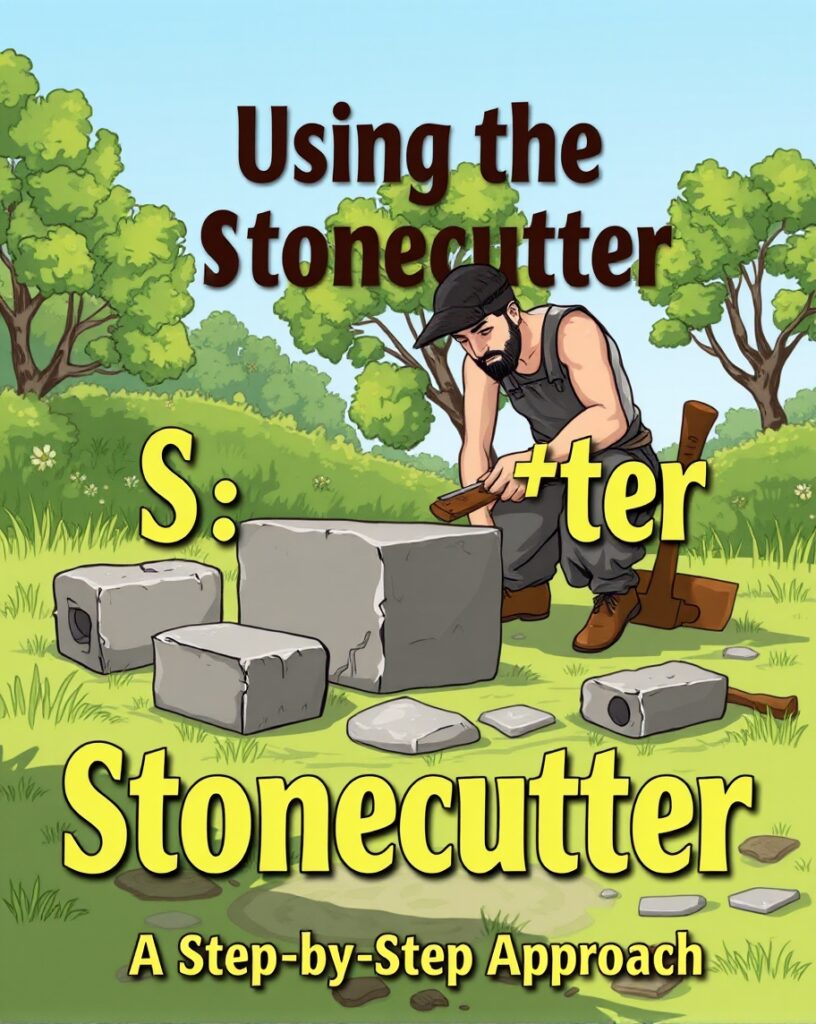
Step 1: Place Your Stonecutter
Find a suitable location in your base or workspace to place the stonecutter. Simply right-click (or tap) to place it down.
Step 2: Access the Stonecutter Interface
To use the stonecutter, right-click (or tap) on it. You will see a user interface displaying the various items you can craft.
Step 3: Select a Stone Block
You can use any type of stone, including:
- Stone
- Smooth Stone
- Quartz
- Sandstone
- Andesite
- Diorite
- Granite
Place your selected stone block in the input slot of the stonecutter.
Step 4: Choose Your Crafting Option
Once your stone block is in place, you will see the crafting options available. Select what you want to create, such as:
- Slabs: These are half-height blocks that can be used to create smooth surfaces.
- Stairs: Useful for creating ramps or decorative features.
- Walls: Perfect for enclosures or barriers.
Step 5: Collect Your Crafted Items
After selecting your desired item, simply click on it to collect it. The best part? You often get multiple items from a single block!
Advanced Uses of the Stonecutter
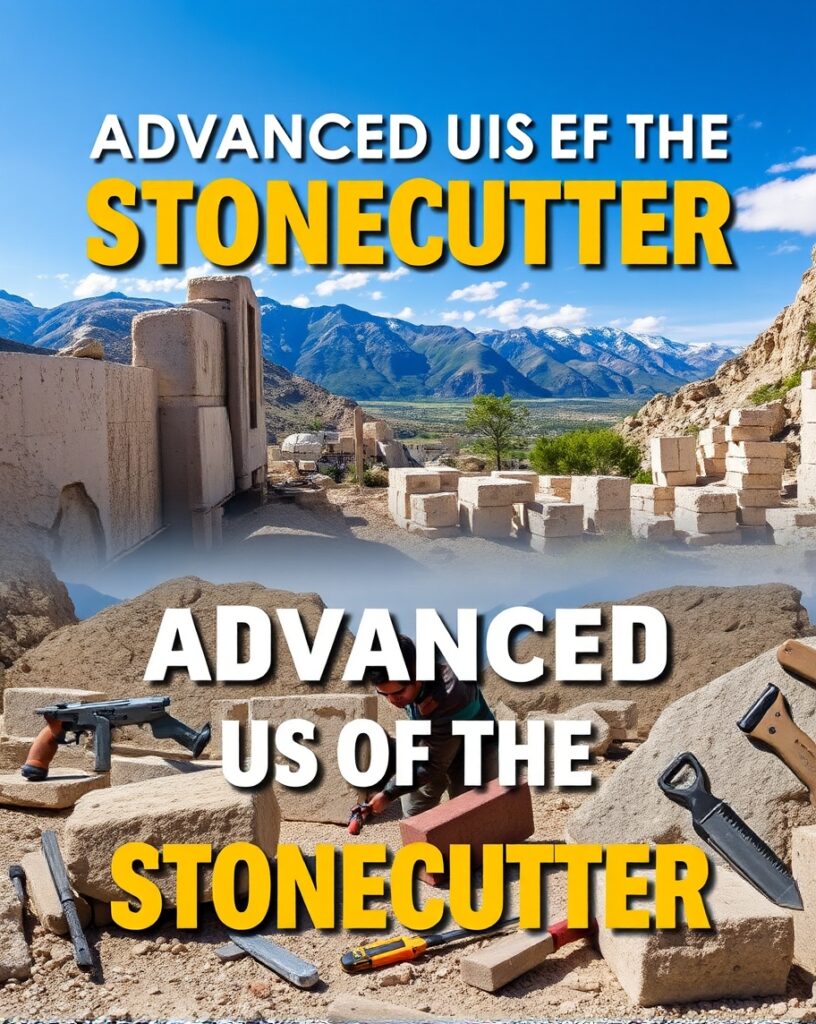
Decorative Blocks
One of the most exciting aspects of the stonecutter is its ability to create decorative blocks. For example, you can use it to turn quartz blocks into decorative quartz slabs, which can elevate your builds significantly. Adding detail to your structures makes them stand out and adds character to your Minecraft world.
Efficient Building
By using a stonecutter, players can save resources. Instead of using a crafting table, where you might use up more blocks to create the same items, the stonecutter is more efficient. You can create up to six stone slabs from just one block of stone, ensuring you have plenty of materials for your projects.
Custom Designs
Players can utilize the stonecutter to make custom designs with stairs and slabs. Mixing different types of stone can lead to unique and eye-catching patterns that can enhance your builds. Think about creating a path made of smooth stone slabs interspersed with cobblestone stairs—this can add depth and texture to your environment.
Stonecutter and Redstone Mechanics
Integrating Redstone with Your Stonecutter
For those of you interested in Redstone mechanics, the stonecutter can be a handy tool in automated builds. Here’s how you can integrate it:
Automatic Crafting: Use hoppers to automatically input stone blocks into the stonecutter. This way, you can craft items without having to do it manually every time.
Output Collection: Place a hopper below the stonecutter to automatically collect the crafted items. This method keeps your workspace tidy and ensures you don’t lose any materials.
Fun Redstone Contraptions
Imagine creating a stone factory where blocks are constantly fed into a stonecutter, and slabs are produced on demand! This can add an interesting aspect to your gameplay and save you time.
Tips and Tricks for Using the Stonecutter
- Experiment with Different Stone Types: Don’t stick to just one type of stone. Try mixing different materials like granite, diorite, and sandstone for a unique look.
- Combine with Other Blocks: Pair the items crafted from the stonecutter with other blocks to create stunning architectural designs.
- Use It for Landscape Design: Whether it’s crafting pathways, walls, or decorative elements, the stonecutter is your best friend for landscaping.
Frequently Asked Questions
What is a Stonecutter Minecraft?
The Stonecutter is a specialized crafting table that allows players to craft stone-related blocks more efficiently. It provides recipes for crafting stone blocks and slabs, as well as other stone-related items.
How do I obtain a Stonecutter?
You can obtain a Stonecutter by crafting it using three stone blocks and one iron ingot. Alternatively, you can find Stonecutters in villages, often located near masons.
What blocks can I craft using a Stonecutter?
You can craft various blocks using a Stonecutter, including Stone, Smooth Stone, Stone Bricks, Mossy Stone Bricks, Granite, Polished Granite, Diorite, Polished Diorite, Andesite, and Polished Andesite. Additionally, Cut Sandstone and Cut Red Sandstone can be crafted in the Java Edition.
How does using a Stonecutter differ from a Crafting Table?
The Stonecutter allows for more precise crafting of stone-related blocks and provides a one-to-one crafting ratio. This means that when crafting items like slabs or stairs, you won’t lose materials, unlike the Crafting Table, which may use more resources for certain recipes.
Can I use a Stonecutter for blocks other than stone?
While the primary function of a Stonecutter is to work with stone blocks, it can also be used for crafting specific blocks like Cut Sandstone and Cut Red Sandstone. However, it is not suitable for crafting most wood or other non-stone materials.
Conclusion
The stonecutter Minecraft is an invaluable tool, providing players with precision and creativity in building. Whether you’re constructing a cozy cottage or a sprawling castle, the stonecutter will help you achieve your architectural dreams.
So, go ahead, craft that stonecutter, and unlock a new level of creativity in your Minecraft adventures. Your villagers (and fellow players) will be amazed at what you can create!