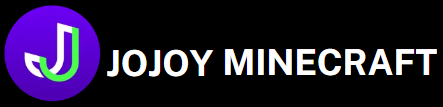Minecraft is a game where creativity knows no bounds. Picture this: you’re building a sprawling castle, intricately designed farms, or a bustling village. Suddenly, you decide you want to add a unique feature, something that makes your creation stand out. Enter the circle generator—a tool that transforms your architectural dreams into reality!
In this article, we’ll dive deep into the world of Circle Generator Minecraft. We’ll explore how to create perfect circles, the importance of circles in design, and provide you with a comprehensive guide on using these tools effectively. Whether you’re a newbie or a seasoned player, you’ll find something useful here!
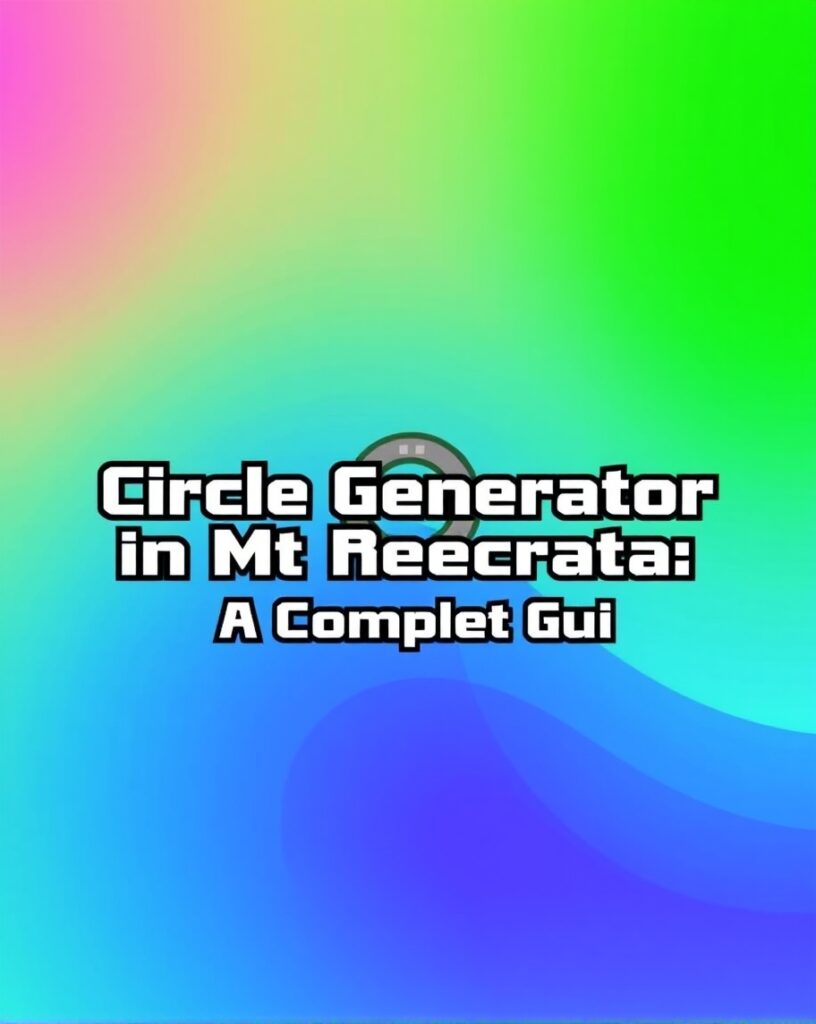
Understanding the Circle Generator
Creating a perfect circle in Minecraft can be a daunting task. The game’s blocky nature often makes it challenging to achieve smooth, round designs. This is where the circle generator comes into play. It’s a handy tool that simplifies the process of creating circular structures.
What Is a Circle Generator?
A circle generator is essentially a program or an online tool that helps players visualize and create circles in Minecraft. By entering specific parameters like radius, players can receive a layout that shows exactly how to place blocks to form a circle.
Imagine wanting to create a grand arena for epic battles or a serene pond in your backyard. With a circle generator, the layout is provided, making construction easier and more precise.
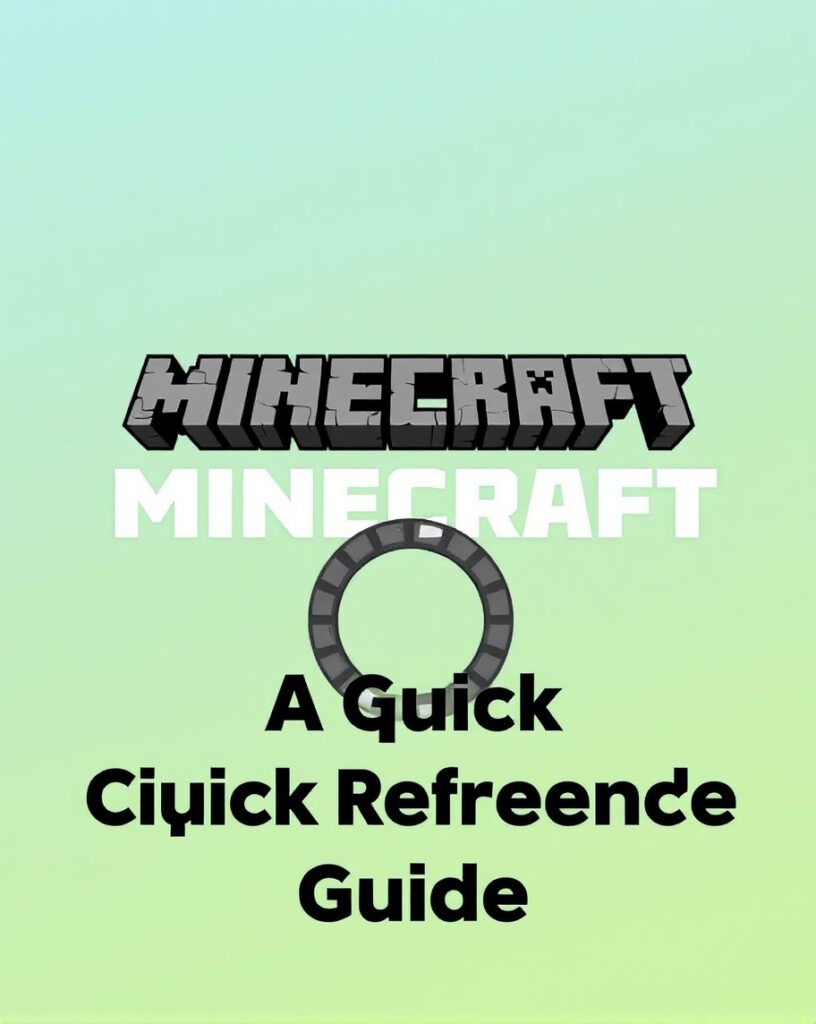
Why Use a Circle Generator?
Using a circle generator saves time and effort. Instead of manually calculating block placements and potentially ending up with an awkward shape, the generator does the heavy lifting for you. This allows you to focus on the more enjoyable aspects of building.
Moreover, circles can enhance your builds. From designing intricate gardens to creating elegant fountains, perfect circles add an aesthetic appeal that captures the eye. So, let’s get started on how to use one of these fantastic tools!
How to Use a Circle Generator
Using a circle generator is straightforward. Here’s a step-by-step guide to help you get started:
Step 1: Choose Your Generator
Several circle generators are available online. Some popular ones include:
- Plotz: A simple and effective generator that provides various shapes.
- Minecraft Circle Generator: Offers customizable options for circle sizes.
Pick the one that suits your needs best.
Step 2: Input Your Parameters
Once you’ve chosen a generator, it’s time to input your parameters. Typically, you’ll need to specify:
- Radius: The size of the circle you want to create.
- Block Type: Select the type of block you wish to use for your circle.
For instance, if you’re building a pond, you might choose water blocks for the circle.
Step 3: Generate the Circle
After entering your parameters, hit the generate button. Voilà! The generator will provide you with a layout indicating where to place each block.
Step 4: Transfer to Minecraft
With the layout in hand, head over to your Minecraft world. Start placing the blocks according to the layout. Take your time; precision is key for a perfect circle!
Step 5: Add Details
Once the circle is complete, consider adding details. Surround your pond with flowers, or make your arena grander with seating. The possibilities are endless!
The Importance of Circles in Minecraft Design
Circles might seem simple, but they hold significant importance in Minecraft design. Let’s delve into why incorporating circles into your builds is a game-changer.
Aesthetic Appeal
Circles offer a contrast to the typical square shapes found in Minecraft. This contrast adds visual interest to your builds. For instance, think about the stunning circular gardens that can serve as a centerpiece in your landscape design.
Functional Uses
Circles can also serve practical purposes. They can be used to create efficient farms or elaborate arenas for PvP battles. A well-placed circle can enhance functionality while providing beauty.
Creativity and Innovation
Using a circle generator encourages creativity. It allows builders to experiment with different shapes and designs. You might start with a simple circle but find yourself branching out into more complex patterns and structures.
Tips for Building Circles in Minecraft
Building circles might still pose challenges, even with a circle generator. Here are some tips to help you along the way:
1. Use Different Block Types
To make your circles stand out, consider using different block types. For example, mixing stone bricks with grass can create a more natural look for outdoor circles.
2. Start Small
If you’re new to building circles, start with smaller radii. This will help you understand the layout and give you confidence to tackle larger circles later.
3. Practice Makes Perfect
Don’t be afraid to experiment! Build a few test circles in creative mode before implementing them in your main world.
4. Add Surrounding Features
Enhance your circle by adding features around it. Trees, pathways, or benches can transform a simple circle into a beautiful park or plaza.
Advanced Circle Designs
Once you’re comfortable with basic circles, you might want to explore advanced designs.
Spirals and Overlapping Circles
Experimenting with spirals or overlapping circles can create stunning effects. Use a circle generator to create multiple circles, then layer them in your build.
Circular Buildings
Why stop at flat circles? Consider building circular structures like towers or domes. These designs can be visually striking and offer a unique look to your builds.
Decorative Circles
Think beyond functional uses and explore decorative possibilities. Use colored wool or glass to create eye-catching patterns in your circles.
Common Mistakes to Avoid
Even seasoned players can make mistakes when building circles. Here are a few to watch out for:
Miscalculating the Radius
Double-check your radius input in the generator. A small mistake can lead to a lopsided circle that doesn’t fit your vision.
Ignoring the Layout
Follow the layout closely. Skipping steps or misplacing a block can throw off the entire design.
Underestimating Space
Ensure you have enough space in your build area. A circle can take up more room than you initially think, especially when adding details.
Advantages of the Minecraft Circle Generator
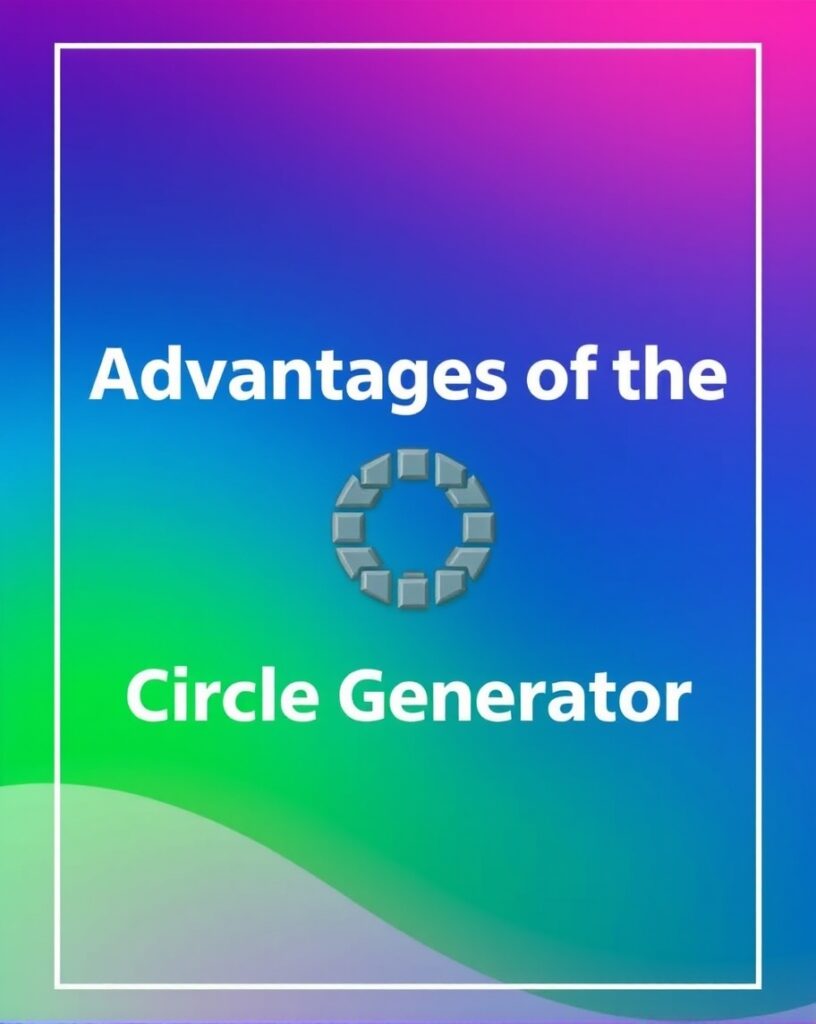
Precision and Accuracy
With MinecraftCircleGenerator.com, you can create perfectly shaped circles or ovals with remarkable precision. This tool eliminates guesswork, allowing you to effortlessly generate the shapes you need for your builds.
Time Saver
One of the standout features of this generator is its efficiency. In just a few clicks, you can generate a perfect circle, freeing up your time for other creative pursuits in your Minecraft world.
Customization Options
Flexibility is key! This tool offers a range of customization options, letting you tailor your circle or oval to fit your specific needs. Choose the size, adjust the height or width, and select your preferred style for a truly personalized design.
User-Friendly Interface
Designed with gamers in mind, our Circle Generator boasts a user-friendly interface that makes generating shapes a breeze. You’ll find that creating circles, ovals, and ellipses is straightforward and enjoyable.
Error Prevention
Say goodbye to common construction pitfalls! The circle generator helps avoid issues like asymmetry and misalignments that often occur when crafting circles manually. This means fewer corrections and a more seamless building experience.
Minecraft Circle Templates: A Quick Reference Guide
Need a handy reference for creating circles in Minecraft? You’re in the right place! Below, we’ve gathered templates for circles with radii up to 64 blocks. If you want to customize these templates or create a larger circle, feel free to use our Minecraft Circle Calculator.
Understanding the Circle Charts
In the charts, you’ll find the midpoints of the circles clearly indicated.
-
Even Radii: For circles with even radii, the midpoints are represented by a 2×2 block area, as their centers align with the vertices of the block boundaries.
-
Odd Radii: In contrast, the midpoints of circles with odd radii fall right in the center of a single block, making the exact middle just one block in Minecraft.
When using our Minecraft Circle Generator, the midpoint of your circle will be marked by the intersection of the two axes. Happy building!
Final Thoughts
Incorporating a circle generator into your Minecraft building toolkit can drastically enhance your creations. With this guide, you’re now equipped to create stunning circular designs that elevate your game. Remember, practice is key, and don’t hesitate to explore creative possibilities!
So grab your blocks and get started! The world of Minecraft is waiting for your innovative designs.
Frequently Asked Questions
What is a Circle Generator Minecraft?
A Circle Generator Minecraft is a tool that helps players create precise circular or oval shapes in Minecraft by providing layouts based on specific diameters and custom settings.
How do I use the Minecraft Circle Generator?
Using the generator is simple! Just visit the generator website, select your desired shape (circle or oval), input the dimensions, and choose your style. The generator will provide a layout you can follow in your Minecraft world.
Can I create perfect circles in Minecraft?
While you can’t create true circles due to the blocky nature of Minecraft, the Circle Generator allows you to approximate them accurately. Using the tool will help you achieve visually appealing circular shapes.
Are there customization options available?
Yes! The Circle Generator offers various customization options, including adjusting the size, height, width, and style of the circles or ovals to fit your specific design needs.
Is the Circle Generator easy to use for beginners?
Absolutely! The user-friendly interface is designed to be intuitive, making it accessible for both beginners and experienced players. You can generate shapes quickly without any complicated processes.