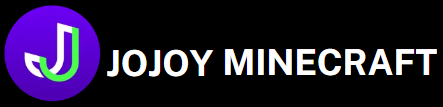Imagine yourself in the early days of Minecraft Grass Block, wandering through the endless and mysterious biomes, the sky transitioning between bright morning hues and dusk. As you dig your first block, what do you hit? Grass—soft, blocky, and iconic. The Minecraft grass block has become one of the most recognizable elements of the game, giving life to every player’s survival or creative experience.
That little block of grass feels like a memory of nature captured in pixels, doesn’t it? Its presence ties everything together in the Minecraft world. And now, let’s dive deeper into what makes this block so special.

What Is a Minecraft Grass Block?
The Minecraft grass block is not just another pixelated terrain feature. It’s an essential component of the game’s world-building mechanics. Whenever you start your adventure, it’s the block that greets you, whether you’re in a vast plains biome, rolling hills, or near the base of a majestic mountain.
With its signature green top and dirt underside, this block adds texture and variety to the game’s landscapes. Did you know the Minecraft grass block has a unique ability to spread its lush surface to neighboring dirt blocks? Yeah, it’s like the gardener of the Minecraft world!
How Does the Grass Block Work in Minecraft?
So, what makes this block so special from a technical standpoint? It’s not just decoration! When exposed to sunlight, grass blocks can spread their green top to nearby dirt blocks, essentially transforming barren landscapes into verdant fields. But be careful—if you place a block above it, the grass won’t grow!
Grass blocks aren’t indestructible. You can mine them, of course, but only if you use the right tool—a silk touch enchanted shovel or pickaxe. Otherwise, you’ll just get regular dirt. And who needs more dirt, right?

The Secret Mechanism of Grass Block Spread
Alright, here’s where it gets geeky. Grass block spreading follows a specific set of rules. Unlike cobblestone or stone, the spreading occurs based on light levels, making it a fascinating part of Minecraft’s mechanics. To put it simply, grass blocks require an exposed side and light to propagate. They transform bare dirt into lovely green surfaces.
Step-by-Step Guide to Efficiently Harvest Grass Blocks
- Find a Suitable Location – Ensure the area has ample sunlight or an artificial light source.
- Dig Carefully – Use a silk touch tool to obtain the grass block without turning it into dirt.
- Place Thoughtfully – Position your grass block in areas where it can naturally spread to other dirt blocks.
- Avoid Covering It – Don’t place blocks above your grass block if you want it to spread.
Following these steps will ensure you have a lush landscape in no time!
Why Do Players Love the Minecraft Grass Block?
Why is this simple block so beloved? It’s not just the aesthetic, though that’s a big part of it. The Minecraft grass block represents possibilities. Wherever there’s grass, there’s potential for farms, gardens, or entire ecosystems to thrive. In Minecraft, grass blocks have a special place, symbolizing growth, life, and the start of something new.
Just think about it. You could be building a fortress on a plains biome, and what’s underneath? Grass blocks. These humble little squares are your canvas.
How Can You Use Grass Blocks in Creative Mode?
In Creative mode, grass blocks are incredibly useful for landscaping projects. Want to build a sprawling park, or maybe a garden maze? Simply select the grass block from your inventory and start placing. You can use bone meal on grass blocks to grow flowers and tall grass, instantly bringing life to an area.
The best part? You don’t have to worry about light levels or the spread mechanics in Creative Mode. The world is your oyster, or should I say, your grass block!
Enhancing Your Minecraft Builds with Grass Blocks
In Minecraft, creating natural-looking environments is an art. Grass blocks can be used to transform any space into a more organic, nature-filled zone. Whether you want to build a quaint village or recreate rolling hills, using grass blocks is essential.
Tips for Landscaping with Grass Blocks
- Add Variety – Mix in other blocks like coarse dirt and podzol to break up the monotony.
- Create Elevation – Use grass blocks to create raised hills or terraces. This adds depth and realism to your builds.
- Don’t Forget Water Features – Combine grass blocks with ponds, rivers, and lakes for a natural, serene setting.
- Grow Trees and Flowers – Bone meal grass blocks to encourage the growth of tall grass, flowers, and trees.
With these tips, your Minecraft world will feel more alive than ever!

Troubleshooting Grass Blocks: Common Issues and Solutions
Even though grass blocks are simple, you may encounter some challenges, especially in survival mode. Don’t worry—I’ve got solutions!
Grass Won’t Spread?
- Check Light Levels – Grass blocks need a light level of 9 or higher to spread.
- No Covering Blocks – Make sure no solid blocks are covering your grass.
- Give It Time – Grass spread can be slow, especially if you’re building in a dark or rainy biome.
Accidentally Destroyed a Grass Block?
Don’t panic. Use bone meal on the surrounding dirt blocks to encourage growth. Alternatively, if you’re in Creative Mode, you can instantly replace it from your inventory.
Fun Facts About Grass Blocks in Minecraft
- Grass Color Changes – The color of a grass block varies depending on the biome you’re in. It’s a subtle but brilliant detail!
- Snow and Grass Blocks – When snow falls on a grass block, it doesn’t turn into dirt, unlike in the real world.
- Mob Interaction – Certain animals like sheep will eat grass off the top of grass blocks, turning them back into dirt. Don’t worry though, it will regrow!
Frequently Asked Questions
What is the significance of the grass block in Minecraft?
The grass block is one of the most iconic and fundamental blocks in Minecraft, representing the game’s open-world nature and endless possibilities for building and exploration. It’s also a symbol of life and growth, as it spreads naturally to dirt blocks.
How does grass spread in Minecraft?
Grass spreads when a grass block is adjacent to a dirt block that has enough light. Over time, the grass will naturally grow onto nearby dirt blocks, converting them into grass blocks, provided there is no obstruction.
Can I collect a grass block in survival mode?
In survival mode, you can only collect grass blocks using a tool enchanted with Silk Touch. Without this enchantment, breaking a grass block will yield dirt instead of the grass-covered version.
Why does the grass block appear differently in different biomes?
The grass block changes its color depending on the biome it’s in. For example, in a plains biome, the grass is bright green, while in a desert or savanna biome, the grass takes on a more yellowish or brownish hue, reflecting the environmental conditions.
Are there any unique features or uses for grass blocks in the game?
Grass blocks are more than just decorative—they are essential for growing certain plants like flowers and tall grass, which are used for aesthetic builds or farming. Additionally, grass blocks provide grazing material for animals like sheep, helping them regrow their wool after shearing.
Bringing Life to Minecraft’s Overworld
The Minecraft grass block is often underestimated, but it plays a vital role in making the world feel alive. From sprawling savannas to forests, and even villages, grass blocks tie the whole ecosystem together.
In conclusion, the Minecraft grass block isn’t just a background player—it’s a fundamental piece of the game’s environment. Its dynamic interaction with light, dirt, and even mobs adds depth to the Minecraft experience. So the next time you dig through a grassy field, take a moment to appreciate the small but mighty grass block.