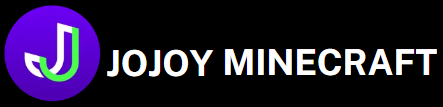Essential Minecraft: A vast, pixelated landscape stretches before you, where the sun rises over a serene mountain range, casting long shadows on the blocky terrain. You’re standing in the center of your own world, surrounded by towering trees and vast oceans. This isn’t just a game; it’s Minecraft, a digital playground where creativity knows no bounds.
As you start building your first home, each block placed is a step towards crafting your unique story. Friends gather around, sharing in your triumphs, whether it’s defeating the Ender Dragon or constructing a massive castle. This is the magic of Minecraft—it’s not just about blocks and pixels; it’s about creating memories, adventures, and endless possibilities.

The Allure of Minecraft: Why It’s Essential
Minecraft has become a cultural phenomenon since its launch in 2009. It transcends age and skill levels, welcoming everyone into its blocky embrace. But what makes it truly essential? Let’s dive into the core elements that capture the hearts of millions.
The Creative Freedom
In Minecraft, creativity is the heartbeat of the game. You can build anything from humble huts to sprawling cities. The only limit is your imagination!
This freedom leads players to express themselves in ways they never thought possible. You can design intricate redstone contraptions or recreate famous landmarks. Each creation tells a story—your story.
The Thrill of Adventure
Adventure is woven into the fabric of Minecraft. Exploring caves, battling mobs, and discovering hidden treasures keeps players on their toes. The thrill of venturing into the unknown can be exhilarating.
You might stumble upon a village filled with NPCs, or find a rare biome bursting with vibrant colors. Every corner of the game holds potential for discovery, igniting a sense of wonder that keeps players returning for more.
Community and Collaboration
One of the most remarkable aspects of Minecraft is its community. From multiplayer servers to online forums, players connect, collaborate, and share their experiences.
You can join forces with friends to build epic structures, or engage in friendly competitions to see who can create the best roller coaster. The community fosters a sense of belonging, transforming the game into a social platform where friendships are forged.
Getting Started: A Beginner’s Guide to Minecraft
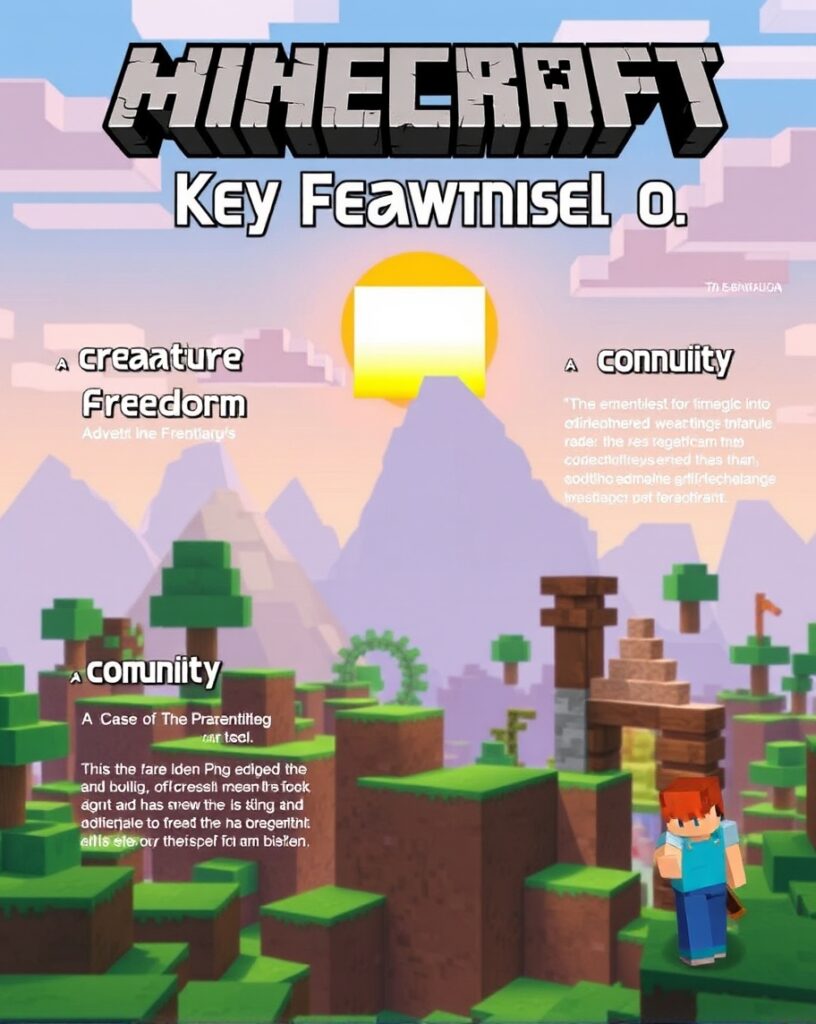
Now that you understand the essence of Minecraft, it’s time to embark on your journey. Here’s a step-by-step guide to get you started.
Step 1: Choose Your Version
Minecraft is available in various versions, including Java Edition and Bedrock Edition. The Java Edition is perfect for PC gamers, while the Bedrock Edition works across multiple devices.
Tip: If you’re unsure which version to choose, consider what devices you want to play on. The Bedrock Edition allows for cross-platform play, making it ideal for friends with different systems.
Step 2: Create Your First World
Once you’ve chosen your version, it’s time to create your world. Click on “Create New World,” and you’ll be presented with several options.
Choose your game mode:
- Survival: Gather resources, manage health, and fend off enemies.
- Creative: Unlimited resources and the ability to fly—perfect for building.
- Hardcore: A challenging survival mode with only one life.
Select your preferred game mode and hit “Create.”
Step 3: Familiarize Yourself with Controls
Understanding the controls is crucial. Here’s a quick rundown:
- WASD: Move around
- Spacebar: Jump
- Shift: Sneak
- Left Click: Attack or mine
- Right Click: Place blocks or use items
Take some time to practice these controls, as they’ll be your lifeline in the game.
Step 4: Start Gathering Resources
As you spawn into your world, your first mission is to gather resources. Punch trees to collect wood, which you can turn into planks for crafting.
Tip: Look for nearby resources like stone and coal. These will be essential for crafting tools and torches to light up your home.
Step 5: Build Your First Shelter
Nightfall brings hostile mobs that can quickly end your adventure. To survive, construct a simple shelter. Use the materials you’ve gathered to build a small hut, ensuring you have a roof to keep out the monsters.
Step 6: Craft Tools and Weapons
Crafting tools will make your life easier. Start with a crafting table:
- Open your inventory (E).
- Place wood planks in the crafting grid.
- Use the crafting table to make sticks and tools.
Having a wooden pickaxe will allow you to gather stone, which you can then upgrade to stone tools.
The Essentials: Key Features of Minecraft
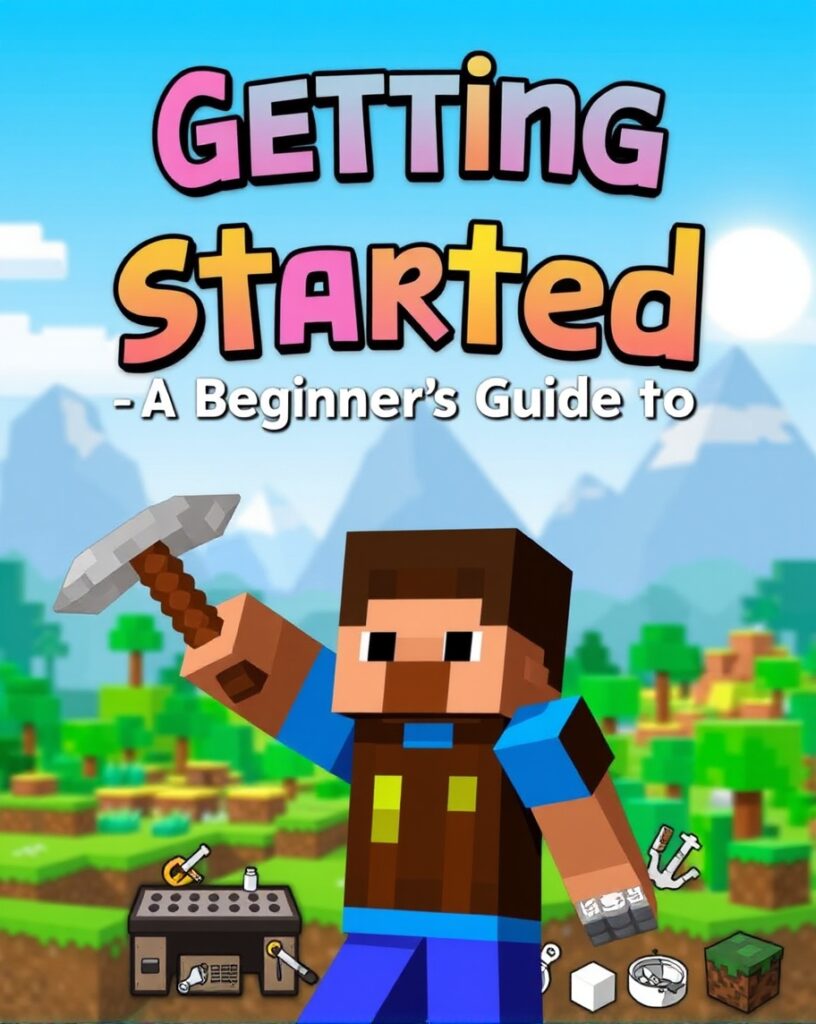
As you delve deeper into Minecraft, you’ll discover features that enhance your gameplay experience. Let’s explore some of these essentials.
Crafting: The Heart of Minecraft
Crafting is the backbone of Minecraft. By combining various materials, you can create tools, armor, potions, and even complex machines.
To craft, access your crafting table and arrange materials in the grid according to recipes. Familiarize yourself with common recipes, such as crafting a furnace or a bed.
Farming: Sustaining Your Adventure
Farming is crucial for long-term survival in Minecraft. Growing crops provides a sustainable food source, essential for maintaining health.
Start by gathering seeds and tilling the soil with a hoe. Plant your seeds and watch them grow! Don’t forget to harvest your crops regularly to ensure a steady food supply.
Exploring Biomes: Discovering Diversity
Minecraft is filled with diverse biomes, each offering unique resources and experiences. From lush forests to arid deserts, exploring these biomes adds depth to your adventure.
Take time to wander beyond your starting area. You may find villages, temples, or even rare mobs. Each biome presents new challenges and opportunities for discovery.
Combat: Defending Your Territory
Combat is an integral part of Minecraft. You’ll encounter various mobs, from zombies to creepers. Understanding how to defend yourself is key to survival.
Equip weapons, such as swords or bows, to engage in combat. Use the terrain to your advantage—climb to higher ground or create barriers to protect yourself.
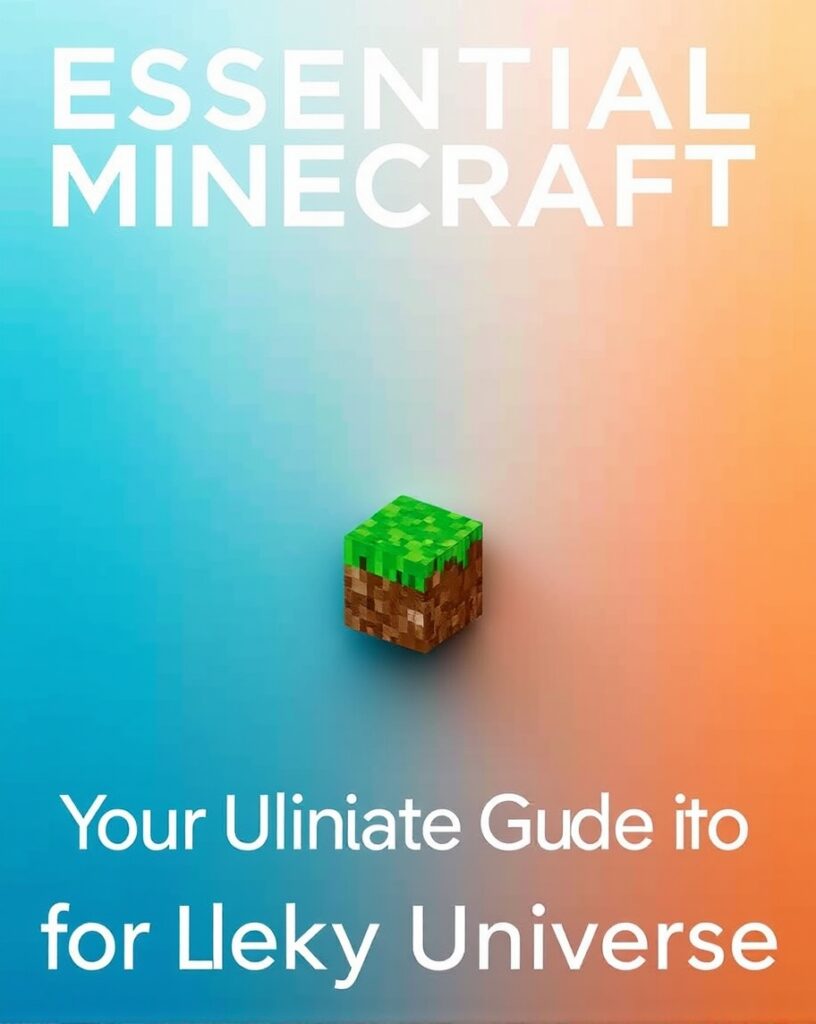
Advanced Techniques: Mastering Minecraft
Once you’re comfortable with the basics, it’s time to level up your skills. Here are some advanced techniques to enhance your gameplay.
Redstone Mechanics: The Engineering Marvel
Redstone is Minecraft’s equivalent of electricity. It allows players to create intricate contraptions, from automatic farms to hidden doors.
Start by learning the basics of redstone wiring. Experiment with simple circuits and gradually increase complexity. There are countless online tutorials to guide you through advanced builds.
Enchanting: Empowering Your Gear
Enchanting is a way to enhance your weapons, tools, and armor, making them more powerful. To enchant, you’ll need an enchanting table and experience points.
Gather lapis lazuli and place your gear on the enchanting table. Choose an enchantment and watch your gear transform!
Brewing: Crafting Potions for Every Situation
Brewing potions can give you an edge in battles or exploration. Collect ingredients, such as nether wart and various plants, to create potions.
Utilize a brewing stand to combine ingredients and craft potions that grant effects like speed, strength, or healing.
Frequently Asked Questions
What is Minecraft and why is it so popular?
Minecraft is a sandbox game that allows players to build, explore, and survive in a blocky, procedurally generated world. Its popularity stems from its creative freedom, diverse gameplay modes, and strong community engagement, making it appealing to all ages.
How do I get started with Minecraft?
To start playing Minecraft, choose between the Java Edition or Bedrock Edition based on your device preferences. Create a new world, familiarize yourself with the controls, gather resources, and build your first shelter to survive your initial nights.
What are some essential features I should know about in Minecraft?
Key features include crafting tools and items, farming for food, exploring various biomes, and engaging in combat with mobs. Understanding these elements is crucial for survival and enhancing your gameplay experience.
How can I enhance my gameplay with advanced techniques?
Mastering redstone mechanics, enchanting your gear, and brewing potions are advanced techniques that can significantly improve your capabilities in the game. These skills allow for creating complex machines and gaining advantages in battles.
Is there a community around Minecraft? How can I connect with other players?
Yes, Minecraft has a vibrant community. You can connect with other players through multiplayer servers, online forums, and social media. Engaging with the community allows you to share experiences, join collaborative builds, and participate in events.
Conclusion: Your Minecraft Journey Awaits
Essential Minecraft: As you venture forth in Minecraft, remember that your journey is what you make of it. Embrace the challenges, celebrate your victories, and share your adventures with others. Whether you’re building magnificent structures, exploring the depths of caves, or connecting with friends, Minecraft offers a world of endless possibilities.