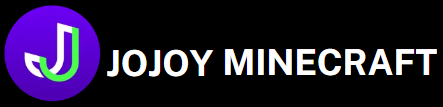Minecraft, a game loved by millions, has taken the world by storm. With its unique blend of creativity, survival, and exploration, it’s no wonder that it has captured the hearts of both young and old. Imagine a sunny Saturday morning; you boot up your Xbox, and there it is—the familiar pixelated landscape of Minecraft awaiting your imagination.
The beauty of Minecraft Xbox is that it invites players into a world where they can craft, build, and survive. Whether you’re a seasoned player or just starting out, the adventures you’ll embark on are limitless. So, grab your pickaxe, and let’s dive into the blocks!
What Makes Minecraft Xbox Unique?
The Console Experience
Playing Minecraft on Xbox brings a unique experience compared to other platforms. The console’s controls are designed for comfort, making navigation intuitive.
Many players find that using a controller enhances their gameplay experience. You can build towering castles with a few quick button presses or mine deep into the earth for valuable resources without the fuss of a mouse and keyboard.
Plus, the graphics on Minecraft Xbox are optimized for the console, providing smoother gameplay and vibrant colors.
The Community Aspect
Another significant aspect is the thriving community. When you jump into Minecraft Xbox, you’re not just playing alone. You have the option to connect with friends online, join multiplayer servers, or participate in local co-op play.
This means you can collaborate on massive builds, defend against mobs, or explore together in survival mode. The shared experiences and teamwork foster friendships that can last a lifetime.

Getting Started: A Step-by-Step Guide to Minecraft Xbox
Step 1: Setting Up Your Game
Before you can start your adventure, you need to set up your game. Here’s how to get started:
- Purchase and Download: If you don’t have Minecraft yet, head to the Xbox Store and purchase it.
- Install the Game: Once downloaded, launch the game from your home screen.
- Create Your Profile: You’ll need to create a player profile. This is how your friends will recognize you in the game.
Step 2: Choosing Your Mode
Minecraft Xbox offers several game modes, each providing a different experience.
- Survival Mode: Gather resources, manage your health, and fend off monsters.
- Creative Mode: Unleash your imagination without limits. You have access to all blocks and can fly!
- Adventure Mode: Ideal for custom maps and challenges created by other players.
Choose the mode that fits your style and start building!
Step 3: Understanding the Controls
Familiarize yourself with the controls. Here’s a quick overview:
- Movement: Use the left stick to move your character.
- Camera: The right stick controls the camera angle.
- Action Buttons: The buttons on the right handle actions like jumping and placing blocks.
Knowing these controls can significantly enhance your gameplay.
Exploring the Different Biomes in Minecraft Xbox
The Importance of Biomes
One of the fascinating aspects of Minecraft is its diverse biomes. Each biome presents unique challenges and resources.
From the icy tundras to the lush jungles, the variety keeps the game fresh and exciting.
Popular Biomes to Explore
- Forest Biome: Perfect for gathering wood and building cozy homes.
- Desert Biome: Offers vast landscapes and temples filled with treasures.
- Nether: A dangerous yet rewarding realm with unique blocks and mobs.
Each biome is a new adventure, waiting for you to explore!
Crafting and Building: Your Imagination is the Limit
Crafting Essentials
In Minecraft Xbox, crafting is essential for survival and creativity.
Here’s how to get started with crafting:
- Gather Resources: Start by collecting materials like wood, stone, and coal.
- Open Your Crafting Table: Access your crafting interface to create tools and items.
- Explore Recipes: Familiarize yourself with crafting recipes to maximize your resource use.
Building Your Dream Home
Once you’ve gathered enough resources, it’s time to build! Here are some tips:
- Choose a Location: Find a scenic spot to build your home. Consider proximity to resources.
- Plan Your Design: Sketch out your dream home before you start. This will help with organization.
- Use Different Materials: Mix and match blocks for a unique aesthetic.
Remember, your creativity knows no bounds!

Advanced Tips for Minecraft Xbox Players
Mastering Redstone
For those looking to level up their gameplay, understanding Redstone is key.
Redstone is a material in Minecraft that allows you to create complex contraptions, such as:
- Automatic farms
- Secret doors
- Traps for enemies
Invest time in learning Redstone mechanics, and you’ll impress your friends with your creations!
Joining the Community
Engaging with the Minecraft community can significantly enhance your gaming experience.
- Participate in Forums: Join discussions on platforms like Reddit or the official Minecraft forums.
- Watch Tutorials: Many experienced players share their tips and tricks on YouTube.
- Attend Events: Look for gaming events or conventions where you can meet fellow players.
Connecting with others can provide inspiration and new ideas for your builds!
The Joy of Modding in Minecraft Xbox
What Are Mods?
Mods (modifications) are custom content created by players to enhance their Minecraft experience.
While mods are more common on PC, there are ways to incorporate similar features on Minecraft Xbox.
Finding Compatible Content
- Check the Xbox Marketplace: Many mods and texture packs are available for download.
- Community Websites: Look for websites that offer modding guides and compatible downloads for Xbox.
Exploring mods can add a fresh twist to your gameplay, keeping it exciting and new!
Frequently Asked Questions
How do I start a new world in Minecraft on Xbox?
To start a new world, launch the game, select “Create New” under the “Play” tab, choose a world type (Survival, Creative, etc.), and customize settings like difficulty and seed. Once ready, hit “Create” to start your adventure.
What are the main differences between Survival and Creative modes in Minecraft Xbox?
In Survival mode, players gather resources, craft tools, and fend off monsters while managing health and hunger. Creative mode offers unlimited resources, flight, and no threats, focusing purely on building and exploration.
How can I play Minecraft Xbox with my friends online?
You can play with friends by selecting “Join Friends” from the multiplayer section or sending them an invite to your world. Ensure everyone has an Xbox Live account and is connected to the internet.
What are some essential tips for surviving your first night in Survival mode?
To survive your first night, gather wood, build a basic shelter, craft tools like a pickaxe and sword, and mine coal for torches. Staying indoors during the night helps avoid hostile mobs like zombies and skeletons.
Are there any special Minecraft Xbox-exclusive features?
Minecraft on Xbox offers features like Achievements, Xbox Live integration, and controller support. Xbox players also benefit from cross-play with other platforms, enabling multiplayer gaming with users on PC, mobile, or other consoles.
Conclusion: Your Adventure Awaits
Minecraft on Xbox offers an endless realm of creativity, adventure, and excitement. Whether you’re building towering structures, exploring vast underground caverns, or surviving against hostile mobs, this game provides a unique and immersive experience tailored to your playstyle. With its seamless integration of multiplayer features, customizable game modes, and limitless opportunities for exploration, Minecraft continues to captivate players worldwide.
By following this guide, you’ll be well-equipped to thrive in the Minecraft universe. Whether you’re playing solo or with friends, the tools, tips, and tricks you’ve learned will help you navigate and conquer any challenges that come your way. Embrace your creativity, dive deep into exploration, and build your legacy in the blocky world of Minecraft Xbox!