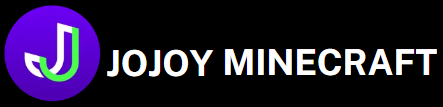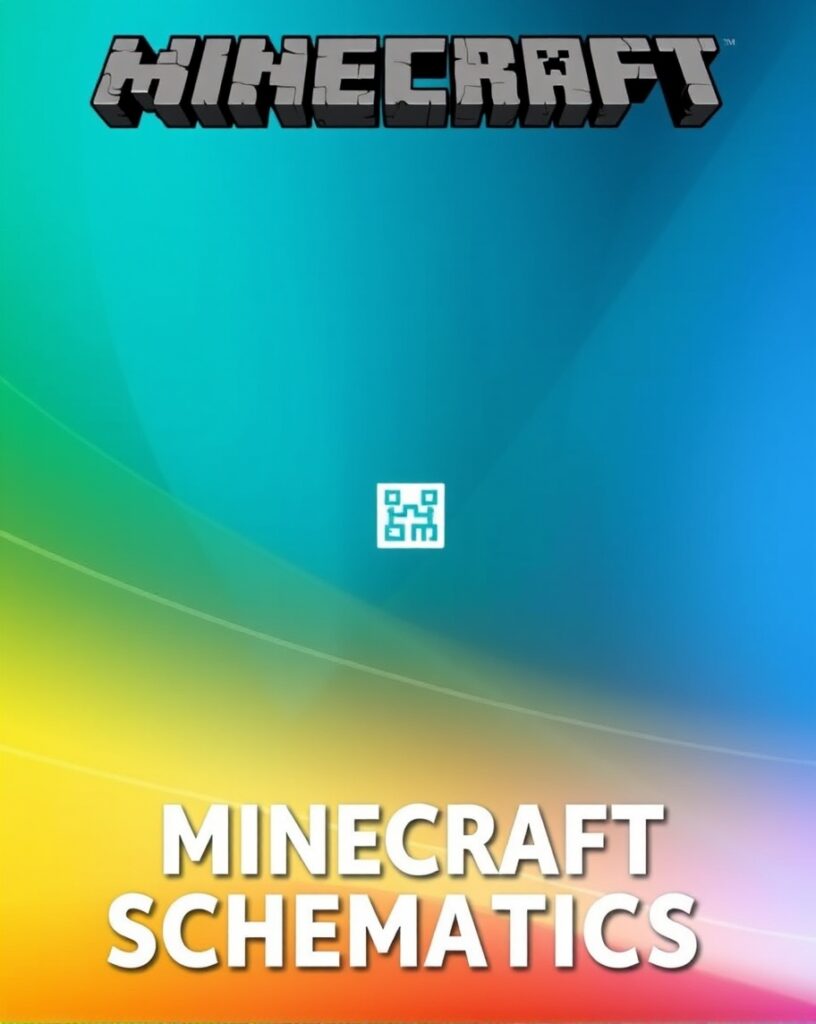Imagine Minecraft Schematics: you log into your favorite Minecraft server, and you’re greeted by a stunning castle, intricate redstone machinery, and lush gardens. How did they do that? The answer often lies in Minecraft schematics. These digital blueprints allow players to share their creations and build breathtaking structures with ease. In this article, we’ll dive into the world of Minecraft schematics, explore how to use them, and reveal tips to enhance your gameplay. So grab your pickaxe, and let’s embark on this creative journey!
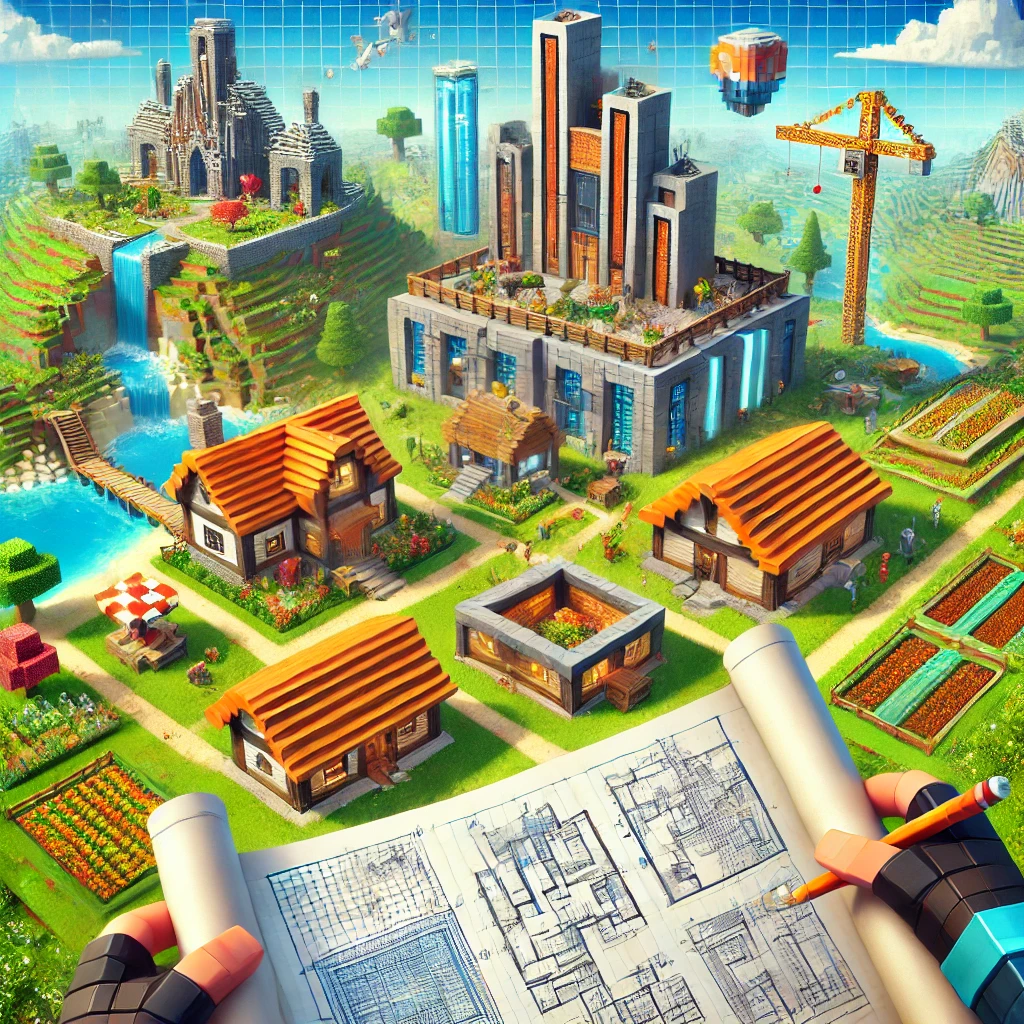
What Are Minecraft Schematics?
Minecraft schematics are files that contain the data for a specific structure or build within the game. They allow players to import and export buildings, landscapes, and even entire cities into their worlds. This feature is a game-changer, especially for players who want to showcase their creativity without having to build everything from scratch.
Using schematics can save you tons of time. You can replicate stunning designs created by other players, making your world feel more dynamic and alive. It’s like having a treasure trove of inspiration at your fingertips!
Why Use Schematics?
The Benefits of Schematics
When you dive into Minecraft schematics, you unlock numerous advantages.
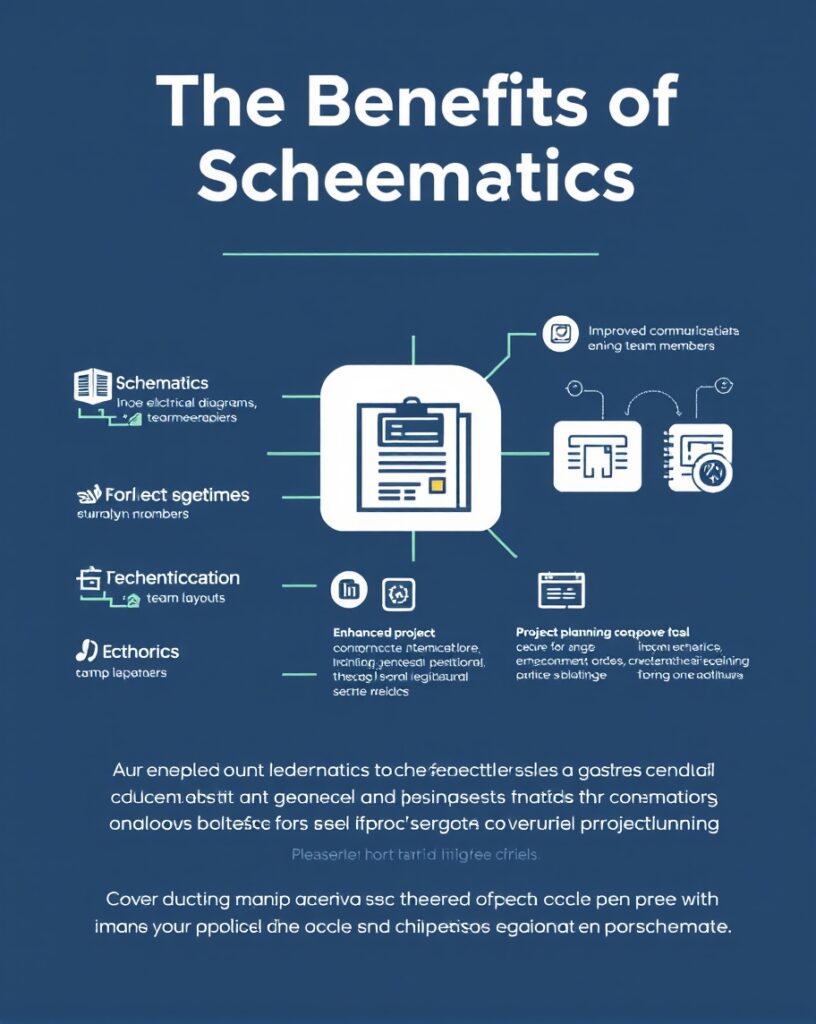
- Time-Saving: Instead of laboriously constructing every detail, you can quickly import impressive builds.
- Inspiration: Browsing schematics can spark your creativity, helping you come up with new ideas for your projects.
- Learning: Examining the structure of popular schematics can teach you building techniques and design principles you might not have considered.
- Community Sharing: Schematics are often shared in the Minecraft community, creating a sense of collaboration and shared creativity.
Isn’t it amazing how one simple file can enhance your gaming experience?
How to Find and Download Minecraft Schematics
The Quest for the Perfect Schematic
Finding Minecraft schematics is easier than you might think. There are various websites and platforms dedicated to sharing community builds. Here’s a step-by-step guide to help you navigate this exciting world:
- Choose a Trusted Source: Popular websites like Planet Minecraft, Minecraft Schematics, and CurseForge are great places to start.
- Search for Schematics: Use keywords related to your interests—like “medieval castle” or “modern house.”
- Check Compatibility: Ensure the schematic is compatible with your version of Minecraft.
- Download the File: Most schematics are in .schematic or .mcstructure formats.
- Save the File: Place the downloaded file in the appropriate folder, usually located in your Minecraft directory under
saves > your_world_name > schematics.
And just like that, you’ve got yourself a shiny new schematic!
How to Import Schematics into Minecraft
Bringing Your Designs to Life
Now that you have a schematic, it’s time to import it into your world. Here’s how you can do that:
- Get the Right Tools: You’ll need a mod or plugin that supports schematics. Two popular options are MCEdit and WorldEdit.
- Open Your World: Launch Minecraft and load the world where you want to import the schematic.
- Load the Mod/Plugin: If you’re using WorldEdit, use the command
/schematic load [filename]to load your schematic. - Paste the Schematic: Use the command
/pasteto place the schematic in your world. - Adjust Placement: Sometimes, the schematic might not land exactly where you want it. You can use the undo command if needed.
Tips for Using Minecraft Schematics Effectively
Maximizing Your Building Experience
To truly elevate your gameplay, consider these tips when working with Minecraft schematics:
- Experiment with Different Styles: Don’t hesitate to mix and match elements from various schematics. This can lead to unique builds.
- Customize: Use the imported schematic as a base and add your flair. Change colors, add new blocks, or modify structures to make them your own.
- Backup Your World: Before importing large schematics, always back up your world. This ensures that you can restore it if anything goes wrong.
- Learn from Others: Study popular schematics and understand the building techniques. Try recreating them in your style!

Exploring Popular Minecraft Schematic Websites
Discovering New Creations
The internet is full of fantastic resources for Minecraft schematics. Here are some of the best sites to find inspiration:
- Planet Minecraft: This site boasts a vast library of user-created content. You can find everything from simple homes to massive fortresses.
- Minecraft Schematics: A dedicated platform for schematics, making it easy to search and download your favorites.
- CurseForge: Not only does this site host mods, but it also offers a selection of community-made schematics.
Common Issues with Minecraft Schematics and How to Fix Them
Troubleshooting Your Imports
Sometimes, using Minecraft schematics can come with its challenges. Here are some common issues you might face and how to resolve them:
- Schematic Not Loading: Make sure you have the right mod installed. Check for compatibility issues with your Minecraft version.
- Misaligned Builds: If your schematic doesn’t appear where you expected, try adjusting your coordinates or check the original schematic’s location.
- Performance Issues: Large schematics can cause lag. Consider importing smaller sections or optimizing your Minecraft settings.
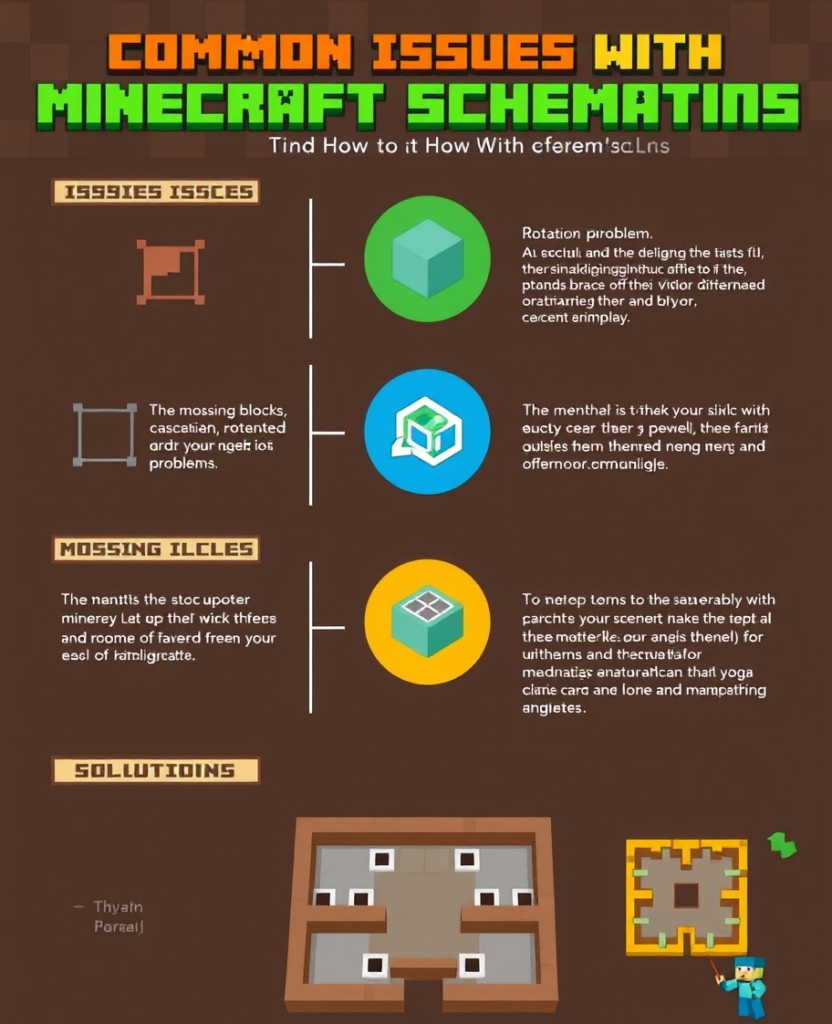
The Future of Minecraft Schematics
As the Minecraft community continues to grow, so does the potential for Minecraft schematics. With advancements in technology and design, we can expect even more innovative builds and tools. Imagine seamless integration with virtual reality, allowing players to step into their creations or new mods that simplify the importing process.
The future is bright for creative minds in the Minecraft universe. Stay tuned for updates and new trends that will keep your gaming experience fresh and exciting!
Frequently Asked Questions
What are Minecraft schematics?
Minecraft schematics are pre-built structures or designs that players can save and import into their worlds. They serve as blueprints for various creations, from simple houses to complex redstone contraptions, allowing players to quickly place detailed builds in their game.
How do I use Minecraft schematics in my world?
To use schematics, you’ll need to install mods like WorldEdit or MCEdit. Once installed, you can load the schematic files into your world, positioning and pasting them into the desired location for instant builds.
Where can I find Minecraft schematics to download?
Minecraft schematics can be found on many community websites, forums, and platforms like Planet Minecraft. These sites host user-generated schematics, offering a wide variety of designs for different types of builds.
Can I create my own schematics in Minecraft?
Yes, you can create your own schematics using tools like WorldEdit or MCEdit. By selecting a specific area of your world, you can save it as a schematic file and share it with others or use it in future projects.
How do Minecraft schematics enhance creativity?
Schematics allow players to experiment with advanced designs, speeding up the building process and enabling them to explore new architectural styles or redstone mechanics. They also provide inspiration and collaboration opportunities within the Minecraft community, fostering creativity on a larger scale.
Conclusion: Embrace the Power of Schematics
Minecraft schematics offer an incredible opportunity for players to expand their creativity and enhance their gameplay. By utilizing these blueprints, you can save time, learn new techniques, and share your creations with the community. Whether you’re a novice builder or an experienced architect, schematics can elevate your Minecraft experience to new heights. So go ahead, download some schematics, and let your imagination run wild!