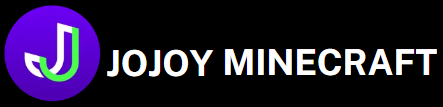Introduction
Minecraft is not just a game; it’s a cultural phenomenon. Since its inception in 2009, this sandbox game has inspired countless players to build, explore, and create their own worlds. Alongside the game’s simple yet immersive gameplay, one of the most distinct features that stands out is its font—blocky, pixelated, and unmistakably Minecraft.
The Minecraft font is more than just a set of characters. It’s a visual signature that embodies the ethos of the game: simplicity, creativity, and nostalgia. Whether you’re a designer, a gamer, or just someone curious about fonts, understanding Minecraft’s iconic typeface can give you a new appreciation of how typography can affect branding, user experience, and visual design.
In this post, we’ll delve deep into the Minecraft font, its origins, design features, how to use it for your own projects, and its impact on the larger gaming and design communities.
What is the Minecraft Font?
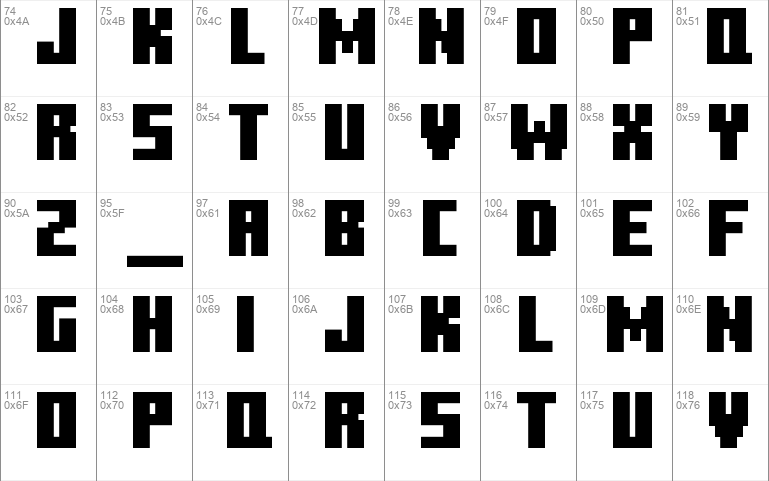
At first glance, the Minecraft font seems like an homage to the retro pixel art style, reminiscent of early video games. The blocky and square letters are a perfect fit for Minecraft’s world, which is made entirely of cubes. This typeface is often referred to as “Minecrafter,” but officially, the game uses a slightly customized version of a font called “Minecraftia.”
Minecraftia is a pixel font designed by Andrew Tyler for the game. It uses a 16×16 grid, just like Minecraft’s in-game textures. This pixel font is minimalist, clear, and evokes a sense of nostalgia for older gamers familiar with 8-bit and 16-bit graphics.
In its simplest form, Minecraft’s font is characterized by:
- Blocky, pixel-based letters that are easy to read in-game and out.
- A simple design meant to match the overall aesthetic of Minecraft.
- Lowercase and uppercase letters with little to no curves or flourishes.
Design Principles Behind the Minecraft Font
Minecraft’s font adheres to specific design principles that not only enhance its usability but also integrate it seamlessly with the game’s environment.
- Minimalism and Simplicity
The Minecraft font is minimalistic. Its blocky design consists of simple lines and shapes, with no additional decoration or complex curves. This simplicity helps the text to blend well with Minecraft’s equally simple, cube-based world. The font ensures that players are not distracted by complex text forms while playing. - Pixel Art Aesthetic
The blocky letters of the Minecraft font draw heavily from the pixel art aesthetic. In fact, Minecraft itself can be seen as an interactive pixel art experience, with its textures and characters created using square blocks. The font mirrors this by sticking to a rigid grid system, giving it that classic “retro” feel. - Readability
Despite its blocky appearance, the Minecraft font remains highly readable, even in smaller sizes. This is essential for a game where text is often displayed in various contexts, from user interfaces to in-game chat. The clear lines and consistent height and width of each character ensure that the text is easily understandable by players of all ages. - Uniformity
The Minecraft font maintains a uniform size for all its characters, ensuring consistency across different screens and contexts. Whether you’re playing on a PC, a console, or a mobile device, the font remains the same, making it instantly recognizable.
How to Use the Minecraft Font for Your Projects

If you’re a Minecraft fan or designer looking to incorporate the Minecraft font into your projects, you’re in luck! The blocky font can be used in various creative ways, from logos and posters to custom mods or merchandise.
Here’s how you can use the Minecraft font:
Downloading Minecraft Font
There are several places where you can find versions of the Minecraft font. A popular version is called “Minecrafter”, available on font-sharing platforms like dafont.com. Another option is “Minecraft Ten”, which offers more detailed pixelation and additional characters.
- Minecrafter: This font mimics the game’s pixelated text style and includes both regular and bold weights. It’s widely used for unofficial Minecraft fan projects.
- Minecraft Ten: A slightly more refined version, which allows for more customization and detail, is especially useful in high-resolution projects.
Always make sure to check the licensing of these fonts if you’re planning to use them commercially.
Creating Custom Text with Minecraft Font
Once you’ve downloaded the font, it’s easy to install and use in any design software like Photoshop, Illustrator, or GIMP. Here’s how to use it:
- In Photoshop: After installing the font, open Photoshop and create a new text layer. Select “Minecrafter” or “Minecraft Ten” from the font menu and type your desired text. You can further customize it by adding pixel-style effects, drop shadows, or blending options.
- In Canva: Canva allows users to upload custom fonts. Upload the Minecraft font to your Canva account, and you can create Minecraft-themed invitations, social media posts, or banners in minutes.
Using Minecraft Font in Mods and Fan Art
For those involved in modding or creating fan art for Minecraft, the font can be a fantastic tool for enhancing your projects. You can use it for:
- Custom User Interfaces (UIs): Change the look and feel of your Minecraft UI with a custom font that matches the game’s theme.
- Textures and Skins: Add unique text elements to in-game textures or character skins using the Minecraft font.
- YouTube Thumbnails or Social Media Graphics: Minecraft content creators can use the font to craft cohesive and engaging thumbnails or social media posts, giving their content a professional look.
The Minecraft Font and Pop Culture

Minecraft’s success is not only due to its gameplay but also its distinctive branding, which includes its recognizable font. Over the years, the font has taken on a life of its own, appearing in fan art, memes, and merchandise. It has become a symbol of the Minecraft community, evoking a sense of creativity and nostalgia.
Minecraft Font in Memes
One of the most amusing ways the Minecraft font has found its way into popular culture is through memes. The blocky, retro style of the font lends itself perfectly to internet humor. It’s commonly used to create jokes that revolve around the game, especially in formats that play with the game’s pixelated style.
For instance, phrases like “Creeper? Aww man!”—a reference to a viral Minecraft song—are often seen written in the Minecraft font, adding an extra layer of humor for those familiar with the game.
Merchandise
Minecraft-themed merchandise, such as T-shirts, hoodies, mugs, and posters, often feature the game’s iconic font. This has helped the font extend its reach beyond just the game itself. When someone sees the blocky, pixelated text on a T-shirt, they immediately associate it with Minecraft, further cementing the game’s cultural influence.
Fan Art and Custom Content
The Minecraft font has also become a go-to for fans creating custom art or mod content. Its simplicity makes it easy to integrate into various art forms, from digital graphics to physical paintings. Fans often use it to create Minecraft-inspired posters, thumbnails for YouTube content, or custom logos for Minecraft servers and communities.
The Evolution of Minecraft’s Font and Future Prospects
Since Minecraft’s initial release, its font has remained largely unchanged, which speaks to its timeless design. However, with the game continuing to evolve through updates and new editions, the font’s role in the user interface might undergo changes.
Minecraft Dungeons and Minecraft Legends
When Mojang released Minecraft Dungeons, a spinoff action RPG, and Minecraft Legends, they experimented with a different font style to fit the unique themes of those games. However, even these variations retained the blocky, pixel-based characteristics that fans have come to associate with Minecraft. This suggests that while the font may evolve, it will likely retain its core design principles.
User Customization and Accessibility
As the Minecraft community continues to grow, so too does the demand for more customizable UI options, including font selection. In the future, we may see more user-driven fonts incorporated into the game’s settings, allowing players to switch between different styles, including high-resolution and accessibility-friendly fonts.
This could also lead to the introduction of downloadable content (DLC) packs that include custom fonts, skins, and textures, allowing players to further personalize their Minecraft experience.
Bonus: Tips for Creating with Minecraft Font
- Keep it Simple: The blocky nature of the font means it looks best when used in moderation. Avoid overloading your designs with too much text.
- Play with Color: The Minecraft aesthetic often uses bold colors. Pair the font with bright, contrasting shades for maximum impact.
- Texture is Key: Consider adding a pixelated texture or background to your design to complement the font and stay true to Minecraft’s style.
FAQ
What is the official Minecraft font called?
The official font used in Minecraft is a customized version of a pixel font called Minecraftia. It’s designed to match the pixelated, blocky aesthetic of the game, using a 16×16 grid format. However, fans often use fonts like Minecrafter or Minecraft Ten for projects outside the game.
Where can I download the Minecraft font?
You can download unofficial versions of the Minecraft font, such as Minecrafter or Minecraft Ten, from popular font-sharing websites like dafont.com. Be sure to check the licensing for these fonts if you plan to use them for commercial purposes.
How can I use the Minecraft font in my own projects?
After downloading and installing the Minecraft font on your computer, you can use it in any design software like Photoshop, Illustrator, or Canva. It’s ideal for making Minecraft-themed posters, banners, thumbnails, or merchandise.
Is the Minecraft font free to use?
Many versions of the Minecraft font available for download, such as Minecrafter, are free for personal use. However, you should always check the specific licensing terms for each font if you intend to use it for commercial purposes.
Can I change the font in Minecraft?
Minecraft doesn’t have a built-in option to change the default font, but you can modify it using resource packs. By downloading and applying a custom resource pack, you can replace the default font with any font of your choice, including Minecraft-inspired fonts.
How do I install the Minecraft font?
To install the Minecraft font on your computer, download the font file, typically in a .ttf or .otf format. Then, double-click the file and select “Install.” Once installed, the font will be available for use in most design programs or word processors.
Can I use the Minecraft font for my YouTube thumbnails?
Yes! Many Minecraft content creators use the Minecraft font to make their YouTube thumbnails more recognizable and appealing. You can use the font in graphic design software to create custom thumbnails that align with the Minecraft theme. Just make sure the font you use is licensed for your specific needs.
Conclusion
The Minecraft font is more than just text—it’s a visual symbol that has become synonymous with creativity, simplicity, and nostalgia. Its blocky, pixelated design perfectly complements the game’s aesthetic and has transcended the game itself, appearing in memes, fan art, and merchandise.
Whether you’re a fan of the game or a designer looking to create something unique, the Minecraft font is a versatile tool that offers endless possibilities. From its humble beginnings as a simple in-game typeface to its current status as a cultural icon, the Minecraft font will likely continue to be a key part of the game’s identity for years to come.