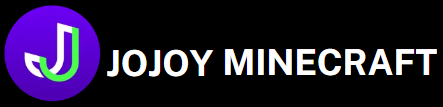Imagine walking into a world where everything is made of blocks, and your creativity is the only limit. That’s Minecraft in its purest form. Minecraft has been an iconic game since its launch, captivating millions of players across the world with its unique pixelated design and sandbox nature. But where did this magical world come from? How does it continue to evolve today? Let’s dive into the heart of this game’s universe: the Minecraft background.
In the beginning, there was a lone programmer, Markus “Notch” Persson, who crafted a simple idea—players could explore and reshape their environment using building blocks. Simple as it might sound, the game exploded into something much larger. This story holds a crucial lesson: even the simplest ideas can spark innovation. Minecraft’s background has become the canvas for countless creations, from complex structures to entire worlds, evolving in parallel with the gaming industry itself.
The Origins of Minecraft Background
How It All Began
Notch’s dream wasn’t about just another game. He wanted something immersive, where players could shape their environment from the ground up. Back in May 2009, Minecraft was first released to the public in an alpha version, and almost immediately, it sparked interest. People were intrigued by the concept of a sandbox game where they could roam freely, mine resources, and build structures.
Initially, the game mechanics were quite basic, but it was enough to plant a seed in the gaming community. With minimal marketing, it spread like wildfire.
What makes the game’s background so iconic? The simplicity. There are no predefined objectives; it’s a world open for exploration and creation.
The Sandbox Revolution
Minecraft didn’t just fit into the sandbox genre; it redefined it. Most games offer goals or levels, but Minecraft gives players the tools to create their goals. Whether it’s recreating the Eiffel Tower, building an underground city, or surviving a night filled with creepers (those pesky explosive mobs), the journey is entirely up to you.

Evolution of Minecraft’s Background Design
Pixel Perfection
One of the standout features of Minecraft is its pixelated design. The graphics are intentionally simple, a nostalgic nod to early gaming days. Each block is a pixelated unit, and players use these to craft intricate landscapes and structures. The key to this design is flexibility—blocks that can be mined, crafted, and placed anywhere in the virtual world.
The Beauty of Biomes
Beyond its aesthetic, Minecraft’s background thrives on diversity. The introduction of biomes revolutionized the environment. From lush forests to icy tundras, each biome comes with its own set of blocks, creatures, and weather conditions. The jungle biome might feature towering trees and abundant resources, while a desert offers a more barren, dangerous landscape. The variety keeps players engaged, offering fresh challenges and creative opportunities.
Understanding Minecraft’s Procedural Generation
Random Worlds, Infinite Possibilities
Minecraft’s background is more than just a static world. It’s a dynamic, living environment, thanks to its procedural generation system. Every time you create a new world, it’s different. The game’s algorithms randomly generate landscapes, from towering mountains to deep oceans.
Strongholds, Villages, and Beyond
In addition to the open world, there are structured elements. Villages, strongholds, and temples randomly generate throughout the world, offering players hidden treasures or challenges. This blend of randomness and structure ensures that no two worlds are ever the same. This randomness makes Minecraft a constantly evolving canvas, one that players can personalize with every session.
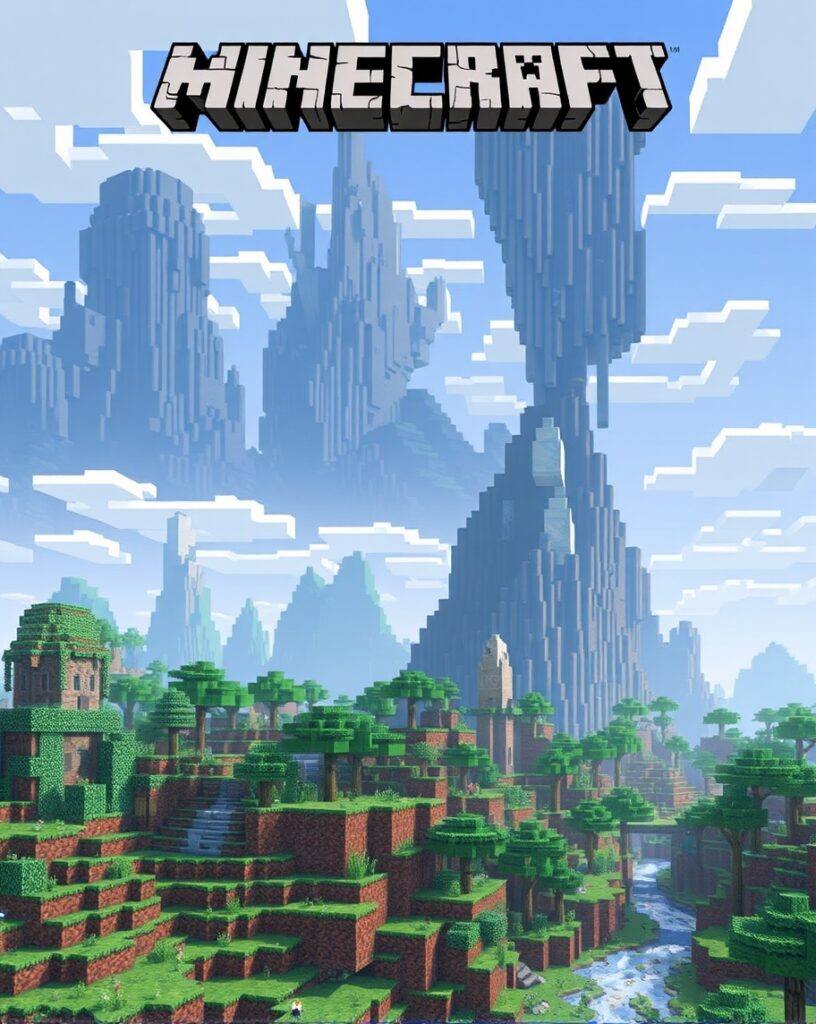
The Role of Mods in Expanding Minecraft’s Background
Mods are a significant part of the Minecraft community. From minor tweaks to entirely new gameplay experiences, mods allow players to shape Minecraft into whatever they want it to be. Want dragons? There’s a mod for that. Interested in farming? There’s another one for that too. Some mods add technical depth to the game, such as automation with Redstone machinery or magical systems like Thaumcraft.
Mods don’t just expand on the existing Minecraft background; they take the game to entirely new dimensions, sometimes quite literally with the addition of new worlds and features.
Building Your Minecraft Dream: A Step-by-Step Guide
Step 1: Setting the Scene
Start with a vision. Maybe you want to build a replica of your hometown, or you’ve got a dream castle in mind. Whatever it is, the first step is to plan. Explore different biomes and find the ideal spot to build.
Step 2: Gathering Resources
Once you have a location, start by gathering the essential materials. In the survival mode, this means mining stone, wood, and other blocks. The thrill here comes in navigating the dangers of the night—creepers, skeletons, and zombies.
Step 3: Crafting the Foundation
Every grand build starts with the basics. Use your blocks to craft the foundation. Minecraft’s block system allows for incredible detail, but it requires patience. Make sure your design incorporates both form and function—a beautiful castle is one thing, but having functional rooms adds to the experience.
Step 4: Decorating with Detail
After crafting your structure, it’s time to add the details. This can include furniture, Redstone-powered traps or lighting, and other decorative elements that bring your world to life. The beauty of Minecraft is that you’re only limited by your imagination.
The Art of Surviving in Minecraft’s Background
While Minecraft is a world of creativity, it’s also a game of survival. You’ll face a variety of mobs at night and during your explorations.
Crafting Your Gear
In survival mode, crafting the right tools and gear is essential. A diamond sword is every player’s goal, but you’ll need to craft basic tools first. Wooden tools, stone tools, and eventually iron tools will keep you safe until you can find diamonds deep in the earth.
Nightfall and Defense
The night is dangerous. You’ll face zombies, creepers, and skeletons. One of the first things to do is build a shelter for protection. A simple dirt hut may work at first, but you’ll want something more robust as time goes on. Torches help light up your surroundings, reducing the risk of mobs spawning close by.
The Social Aspect of Minecraft: Multiplayer Adventures
Connecting with Friends
While many love to play Minecraft alone, the multiplayer mode adds a social dimension to the game. Whether it’s through private servers or public realms, players can team up to explore, build, and survive together. In multiplayer mode, you can embark on large-scale projects, like building entire cities or conquering the Ender Dragon.
Community Creations
The community aspect has led to the creation of incredible Minecraft maps and servers, some so intricate that they resemble cities from the real world. Players collaborate on these large-scale projects, showcasing the best of their creativity.
Frequently Asked Questions
What is the Minecraft background, and how does it affect gameplay?
The Minecraft background refers to the visual and atmospheric environment in the game, including skies, biomes, lighting, and landscapes. It creates the immersive world where players build, explore, and survive. While it doesn’t directly impact gameplay mechanics, it enhances the player’s overall experience and mood.
How can I customize my Minecraft background?
You can customize your Minecraft background by using resource packs, texture packs, or mods. Installing shaders can dramatically enhance the look of your world by adding dynamic lighting, shadows, and visual effects. Texture packs can also alter the appearance of blocks, skies, and other elements, giving your game a personalized touch.
What are Minecraft shaders, and how do they change the background?
Minecraft shaders are graphical mods that enhance the visual experience by adding realistic effects like shadows, lighting, reflections, and water animations. They make the Minecraft background more dynamic, turning the blocky aesthetic into a visually stunning environment with depth and realism.
Can I change the background music in Minecraft?
Yes, you can customize the background music in Minecraft by replacing the game’s original music files with your own audio tracks. This allows you to create a personalized soundscape that plays during gameplay, enhancing your experience with familiar or favorite tunes.
What are the best mods to improve my Minecraft background?
Popular mods that improve the Minecraft background include OptiFine (for better graphics and performance), SEUS Shaders (for realistic lighting and shadows), and Sildur’s Shaders (for vibrant lighting). These mods help create a more immersive and visually appealing environment.
Closing Thoughts
Minecraft Background isn’t just a game—it’s a world of infinite possibilities. From its humble beginnings as a simple idea from Notch to the massive, modifiable experience it is today, Minecraft’s background continues to captivate and inspire players. Whether you’re drawn to the blocky graphics, the boundless creativity, or the challenge of survival, there’s something in this game for everyone.
With constant updates and a dedicated player base, Minecraft background journey is far from over. Who knows what new worlds, biomes, or creatures lie ahead? One thing’s for sure: the Minecraft background will keep evolving, and so will the limitless creativity of its players.