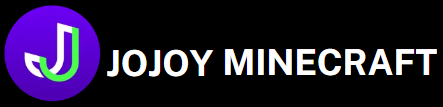In the vibrant world of gaming, players often seek ways to enhance their experiences, add new dimensions to gameplay, or simply express their creativity. Enter the essential modpack — a curated collection of modifications that can transform your game, whether it’s a blocky world of Minecraft or a sprawling RPG. But where did this idea originate?
Story Time:
Picture this: a young gamer named Alex sits in front of his computer, his fingers dancing across the keyboard. He loves exploring new worlds in Minecraft but feels something is missing. He yearns for adventure beyond the standard gameplay. One day, while browsing forums, he stumbles upon a post about modpacks. Intrigued, he downloads one, and suddenly, his world expands. New biomes, creatures, and challenges await him!
That moment sparked a passion not just for Minecraft, but for modding itself. Soon, Alex became a go-to resource for his friends, helping them navigate the vast ocean of mods. This is the power of the essential modpack: it doesn’t just change the game; it changes lives.
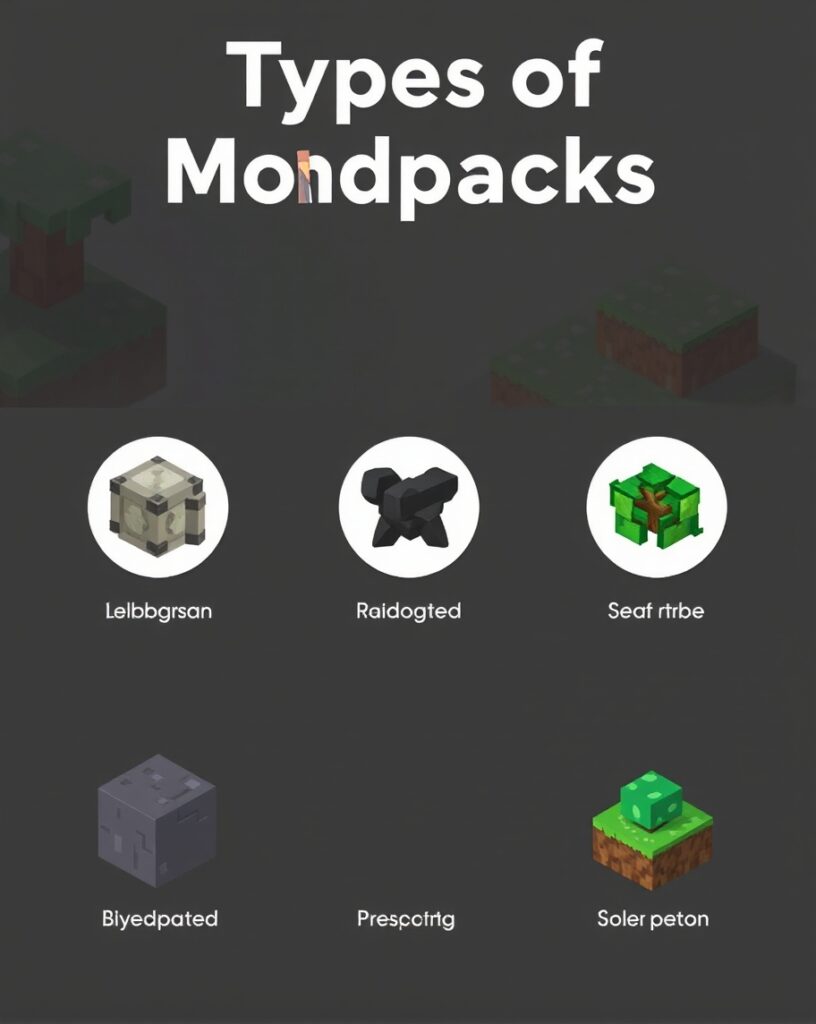
What is a Modpack?
In the simplest terms, a modpack is a curated collection of modifications (or mods) that enhance and change the gameplay of a video game, particularly in the world of Minecraft and other sandbox games. These modifications can range from minor tweaks to major overhauls that completely change the game mechanics.
Why Use Modpacks?
Using an essential modpack is like having a treasure chest full of tools at your disposal. Imagine having the ability to enhance graphics, add new gameplay mechanics, and even introduce entirely new worlds—all without having to sift through individual mods. This streamlined approach saves time and effort, allowing you to focus on what truly matters: enjoying your gaming experience.
Types of Modpacks
When diving into the realm of modpacks, you’ll discover a variety of types tailored to different playstyles. Let’s explore some of the most popular categories:
1. Adventure Modpacks
These modpacks focus on exploration, questing, and storytelling. They often include custom maps, new mobs, and narrative elements.
Example:
- RLCraft transforms the survival experience into a hardcore adventure. With its challenging mechanics, it’s perfect for players seeking a real test of skill.
2. Tech Modpacks
If you enjoy building intricate machines and automating tasks, tech modpacks are your playground. They introduce mods that allow for advanced technology and engineering.
Example:
- Feed The Beast (FTB) Infinity provides a vast array of tech mods, enabling players to build everything from automated farms to complex factories.
3. Magic Modpacks
For those enchanted by the mystical, magic modpacks can immerse you in worlds filled with spells, potions, and mythical creatures.
Example:
- Eldritch Twilight offers an experience steeped in fantasy, featuring unique magical systems and enchanting lore.
4. Survival Modpacks
These modpacks emphasize survival mechanics, adding challenges like hunger, weather effects, and new mobs.
Example:
- Survival Island drops players onto a deserted island where they must gather resources and survive against the odds.

How to Choose the Right Modpack
Selecting the perfect essential modpack for your gameplay can be a daunting task, but with a few guidelines, it becomes a breeze.
Define Your Playstyle
Are you a builder, a fighter, or a strategist? Understanding your preferred style will help narrow down your choices.
Read Reviews and Recommendations
Many online communities discuss and review various modpacks. Check out forums or YouTube videos to see what others think.
Test Before Committing
Most modpacks can be downloaded and tested without significant commitment. Dive in, play around, and see what resonates with you!
Check for Updates
A good modpack is frequently updated, ensuring compatibility with the latest game versions and mods. Always check for the latest releases!
Step-by-Step Guide to Installing a Modpack
Now that you’re ready to embark on your modding journey, let’s break down how to install a modpack effectively.
Step 1: Install a Mod Launcher
To streamline the modding process, download a mod launcher. Popular options include:
- CurseForge
- Technic Launcher
- ATLauncher
These tools simplify the installation and management of modpacks.
Step 2: Select Your Modpack
Within your chosen launcher, browse through available modpacks. Pay attention to the descriptions and choose one that aligns with your interests.
Step 3: Download and Install
Once you’ve selected a modpack, click the download button. The launcher will handle the installation process automatically.
Step 4: Launch the Game
After installation, launch the game through the mod launcher. Ensure you have the correct version of Minecraft installed to avoid compatibility issues.
Step 5: Configure Settings
Before diving in, take a moment to adjust your settings. Customize controls, graphics, and other options to enhance your experience.
Step 6: Start Your Adventure!
Now, you’re ready to jump into your chosen modpack. Explore, build, and enjoy the new dimensions of gameplay!
The Impact of Modpacks on Gaming Culture
The rise of the essential modpack has significantly influenced gaming culture.
A Platform for Creativity
Modpacks provide a canvas for creativity, allowing players to express their ideas and visions. Whether through custom builds or intricate stories, the possibilities are endless.
Community Building
Modding communities thrive on collaboration. Players often share their experiences, helping each other navigate challenges, and foster friendships that span across continents.
A Source of Learning
For many, modding becomes a gateway to learning. Players dive into coding, design, and even storytelling, gaining valuable skills along the way.
Common Challenges and Solutions
As with any aspect of gaming, modding comes with its fair share of challenges. Here’s how to navigate some common issues:
Challenge 1: Mod Conflicts
Sometimes, mods may not play well together, causing crashes or bugs.
Solution:
Use modpack launchers that test for compatibility or refer to community forums for advice on which mods work harmoniously.
Challenge 2: Performance Issues
Heavy modpacks can strain your system, leading to lag or crashes.
Solution:
Optimize your game settings. Reducing graphic settings and allocating more RAM can significantly improve performance.
Challenge 3: Outdated Mods
As game versions update, some mods may become outdated, leading to crashes.
Solution:
Always check for updates. A reputable modpack will frequently update its mods to ensure compatibility.
The Future of Modpacks
As gaming evolves, so too will modpacks. With the rise of new technologies and platforms, the possibilities are endless.
More Accessible Modding Tools
With advancements in modding tools, creating and sharing modpacks will become more user-friendly, encouraging more players to get involved.
Community Growth
As modding communities continue to flourish, we can expect a surge in creativity and collaboration, leading to even more innovative modpacks.
Frequently Asked Questions
What is an essential modpack?
An essential modpack is a curated collection of modifications (mods) designed to enhance and customize a gaming experience. These modpacks combine various mods that improve gameplay, introduce new features, or alter game mechanics, allowing players to tailor their gaming experience to their preferences.
How do I choose the right modpack for my game?
Choosing the right modpack involves considering your gaming style and preferences. Start by identifying whether you enjoy adventure, technology, magic, or survival elements. Research different modpacks through online forums, reviews, and gameplay videos to see which one aligns with your interests. Additionally, testing a few modpacks can help you find the perfect fit.
Are modpacks easy to install?
Yes, most modpacks are designed for easy installation. Using popular mod launchers like CurseForge, Technic Launcher, or ATLauncher simplifies the process. These tools allow you to browse, download, and install modpacks with just a few clicks, making it accessible for both new and experienced players.
Can I use multiple mods from different modpacks at once?
While it is technically possible to use multiple mods from different modpacks, it is generally not recommended due to potential compatibility issues. Mixing mods can lead to crashes or bugs, as they may not work well together. It’s best to stick with a single, well-tested modpack to ensure a smooth gaming experience.
What should I do if I encounter performance issues after installing a modpack?
If you experience performance issues, start by optimizing your game settings. Lowering graphic settings, allocating more RAM to the game, or closing background applications can help improve performance. Additionally, check if there are updates for the modpack or individual mods, as updates can enhance performance and fix bugs.
Conclusion: The Essential Modpack
The essential modpack is more than just a collection of modifications; it’s a gateway to a richer, more immersive gaming experience. By combining various mods that enhance gameplay, storytelling, and creativity, modpacks allow players to tailor their adventures to their liking. Whether you’re battling through epic quests, constructing elaborate machines, or simply enjoying a new perspective on your favorite game, modpacks offer endless possibilities.
As gaming technology advances, the impact of modpacks on the gaming community will only grow. They foster creativity, encourage collaboration, and create vibrant communities where players can share their experiences and ideas.
So, whether you’re a newbie looking to explore or a veteran seeking to elevate your game, embracing the essential modpack can unlock the full potential of your gaming experience. Dive in, customize, and discover the extraordinary world that awaits you!