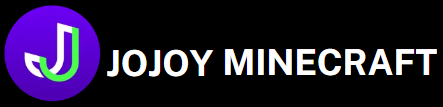Baldur’s Gate 3 (BG3) took the gaming world by storm, delivering an immersive RPG experience like no other. Yet, if there’s one thing that can elevate this epic game further, it’s the BG3 mods. Mods have become the lifeblood of creativity in gaming, allowing players to customize their gameplay, visuals, and even create entirely new stories. But before you dive into modding, let’s talk about how this amazing world of user-generated content can transform your gaming experience.
How Mods Saved My BG3 Experience
It all began one stormy night, just me, my PC, and a bug that made the game completely unplayable. I was stuck in a loop, and no amount of reloading helped. Just as I was about to uninstall the game, I stumbled upon a BG3 mod that claimed to fix the very bug plaguing my experience. Skeptical yet desperate, I installed it, and in a heartbeat, my game was revived. That was the moment I realized how powerful mods can be—they’re not just for aesthetics; they can literally save your game.
What Are BG3 Mods and Why Should You Care?
Mods are player-created modifications to a game that change or enhance the gaming experience. From new character designs to entirely new quests, BG3 mods open up endless possibilities. Why settle for the base game when you can tweak it to suit your fantasy?
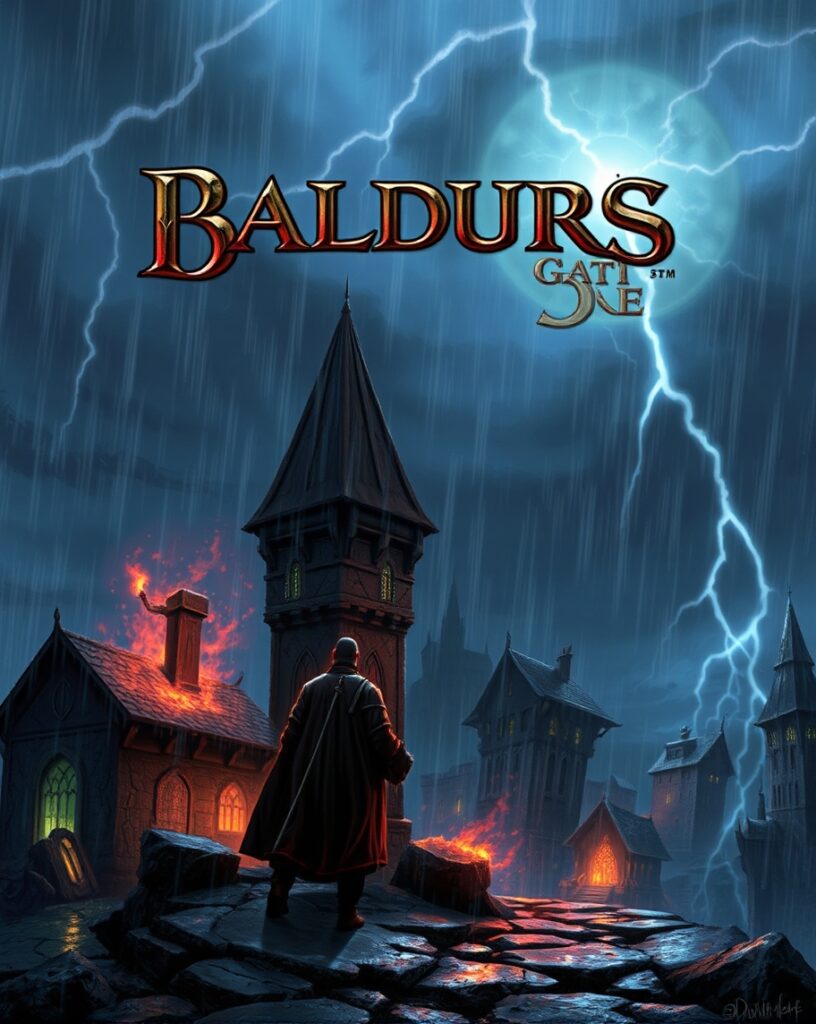
Why Mods Make BG3 a Better Game
Mods can add quality of life improvements that the developers either missed or didn’t include in the base game. For example, ever thought the inventory management in Baldur’s Gate 3 was a bit tedious? There’s a mod for that. Want to play as a completely different race or class not available in the base game? You guessed it, there’s a mod for that too. Custom mods are a perfect way to enrich the storytelling or spice up combat.
How to Get Started with BG3 Mods: A Step-by-Step Guide
If you’re new to modding, it may seem intimidating, but fear not! Here’s a simple guide to get you started.
Step 1: Find a Modding Platform
The first thing you need is a reliable modding platform. The most popular one is Nexus Mods, which hosts thousands of mods for various games, including Baldur’s Gate 3. Sign up for an account to start downloading.
Tip: Always read the mod description and check compatibility with your game version before downloading.
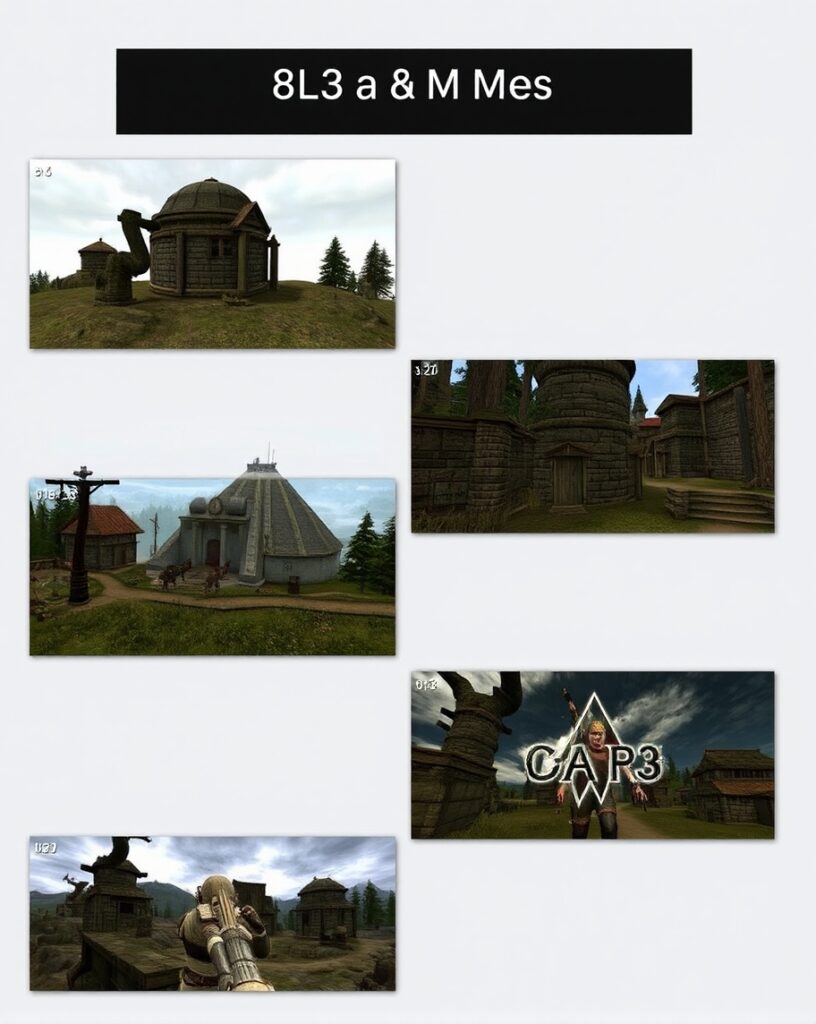
Step 2: Download a Mod Manager
The next step is to install a mod manager. Think of it as a tool that helps you organize and activate the mods without manually messing with game files. Vortex is the most commonly used manager for BG3 mods and comes highly recommended for its user-friendly interface.
Step 3: Install Your First Mod
Once you’ve set up your mod manager, browse through the available mods. Let’s say you want better textures in your game. Download a high-resolution texture mod, drag it into your mod manager, and activate it. Voila! Your game now looks sharper than ever.
Step 4: Test the game to ensure everything works fine. Some mods may conflict with each other, so always test after installing a new mod.
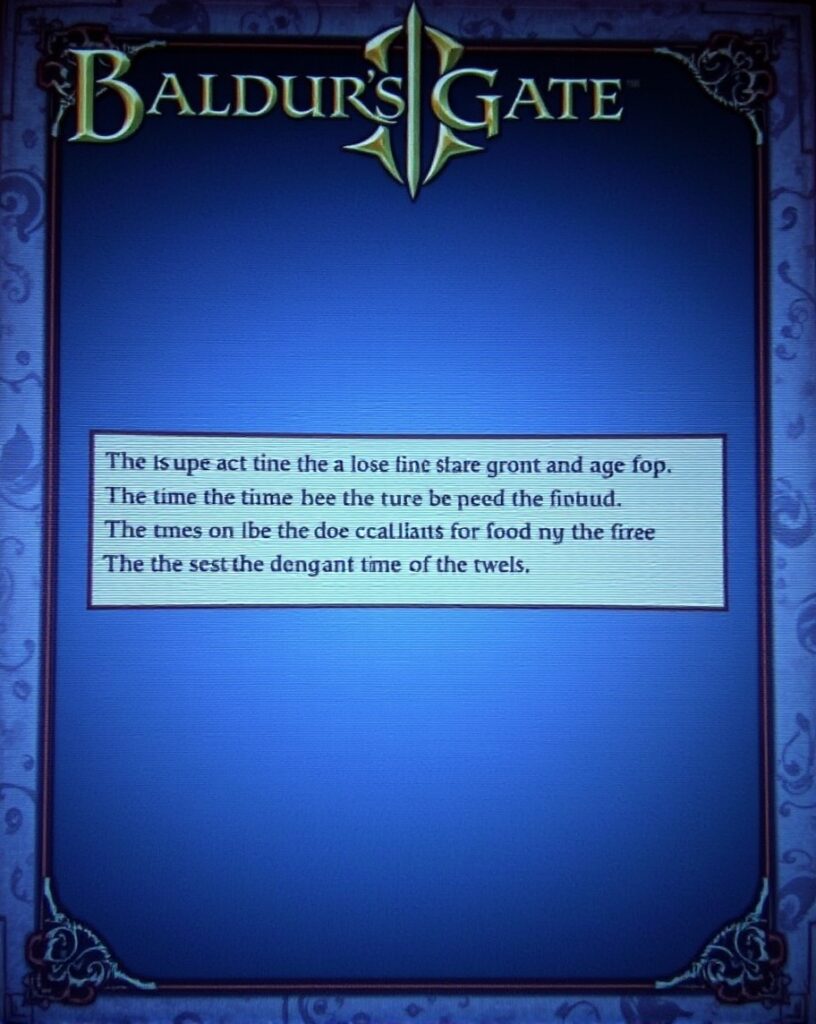
Top 5 Must-Have BG3 Mods to Enhance Your Experience
Improved UI Mod
Frustrated with BG3’s clunky user interface? The Improved UI mod streamlines the interface, giving you a more efficient and cleaner layout. Navigating menus will feel like a breeze!
Tav’s Hair Salon
Who doesn’t want their character to look fabulous while slaying goblins? The Tav’s Hair Salon mod adds a range of stunning hairstyles, perfect for customizing your hero or villain.
Party Limit Begone
Ever felt like four characters just weren’t enough for your adventuring needs? With the Party Limit Begone mod, you can increase your party size, allowing for more companions to join your quests. It’s chaotic, yes, but isn’t that what BG3 is all about?
Unlock All Items Mod
Sometimes you just want to dive into the action without worrying about grinding for items. The Unlock All Items mod gives you access to every item in the game from the get-go, letting you play your way.
Custom Class Mod
Want to play as a Dark Paladin or perhaps a Blood Mage? The Custom Class mod introduces entirely new classes with unique abilities, offering a fresh take on combat and strategy in the game.

Why You Should Be Careful with Mods
While mods can enhance your game, they come with their own set of risks. Mod conflicts are a common issue, and they can cause your game to crash or perform poorly. Always back up your save files before installing new mods, and avoid installing too many at once.
Avoiding Common Pitfalls
Some mods may not be compatible with updates or other mods. To avoid headaches, make sure to keep your mod manager and game version up to date. Additionally, mod creators often provide updates, so be sure to check for new versions of your favorite mods regularly.
A Quick Look at the Modding Community
The Baldur’s Gate 3 modding community is incredibly active. New mods are being released daily, and the best part? Many of the mod creators are open to suggestions. So if you’ve got a killer idea for a mod, you might just see it come to life.
How Modding Impacts Game Longevity
Mods not only provide fun and creative ways to experience the game, but they also extend its lifespan. A well-modded game can keep players engaged for years, long after the original content has been exhausted.
Can Mods Break Your Game? What to Do When Things Go Wrong
Mods can occasionally mess things up. Here’s a quick guide on what to do when mods break your game:
- Disable All Mods: If your game crashes, start by disabling all mods to see if the game runs without them.
- Re-enable Mods One by One: Slowly add the mods back one at a time, testing your game after each addition.
- Consult the Mod Community: Most mod creators are active in the comments section, helping players troubleshoot issues.
How to Create Your Own Mods for BG3
Feeling creative? You can actually make your own BG3 mods. Although it may sound daunting, there are user-friendly tools available that simplify the mod creation process. Tools like Divinity Engine 4.0 give you the power to create quests, items, and even custom characters. It’s a great way to leave your mark on the game and share your creations with the world.
Frequently Asked Questions
What are BG3 mods, and how can they enhance my gameplay in Baldur’s Gate 3?
BG3 mods are custom modifications created by the community that can add new content, improve graphics, alter game mechanics, or fix bugs in Baldur’s Gate 3. These mods enhance your gameplay by offering new adventures, characters, weapons, and even unique abilities, allowing you to experience the game in fresh and exciting ways.
How do I install BG3 mods, and is it safe to use them?
To install BG3 mods, you generally need to download a mod manager like Vortex or BG3 Mod Manager. After downloading the mods, you can load them through these tools into your game. Most mods are safe to use as long as they are downloaded from trusted sources like Nexus Mods. Always read mod descriptions and reviews to ensure compatibility and safety.
Can BG3 mods be used in multiplayer mode?
Yes, BG3 mods can be used in multiplayer mode, but all players in the session must have the same mods installed for the game to run smoothly. Ensure that you and your friends synchronize your mod lists to avoid crashes or incompatibility issues.
What are some must-have BG3 mods for new players?
Some must-have BG3 mods for new players include quality-of-life improvements like ImprovedUI (which makes the game’s interface more intuitive), Party Limit Begone (which allows larger party sizes), and Tav’s Hair Salon (which adds more customization options for your characters). These mods help enhance your experience without drastically changing the core gameplay.
Will installing mods affect future game updates or my save files?
Mods can sometimes conflict with official game updates or cause issues with your save files, especially if a mod becomes outdated. It’s recommended to disable or update mods when a new game patch is released. Additionally, backing up your save files before installing new mods is a good practice to prevent data loss.
Final Thoughts: Are Mods Worth It?
Mods bring a whole new dimension to Baldur’s Gate 3, allowing players to push the boundaries of what’s possible in the game. Whether you want to overhaul the game’s graphics, add new characters, or fix pesky bugs, BG3 mods are a game-changer. They unlock endless potential, letting you truly make the game your own.
Ready to jump into the world of BG3 mods? There’s no time like the present. Download a few mods, experiment with them, and see how they transform your gameplay. Who knows? You might even end up creating a mod of your own!