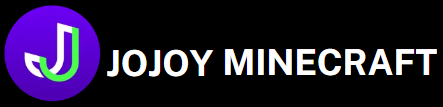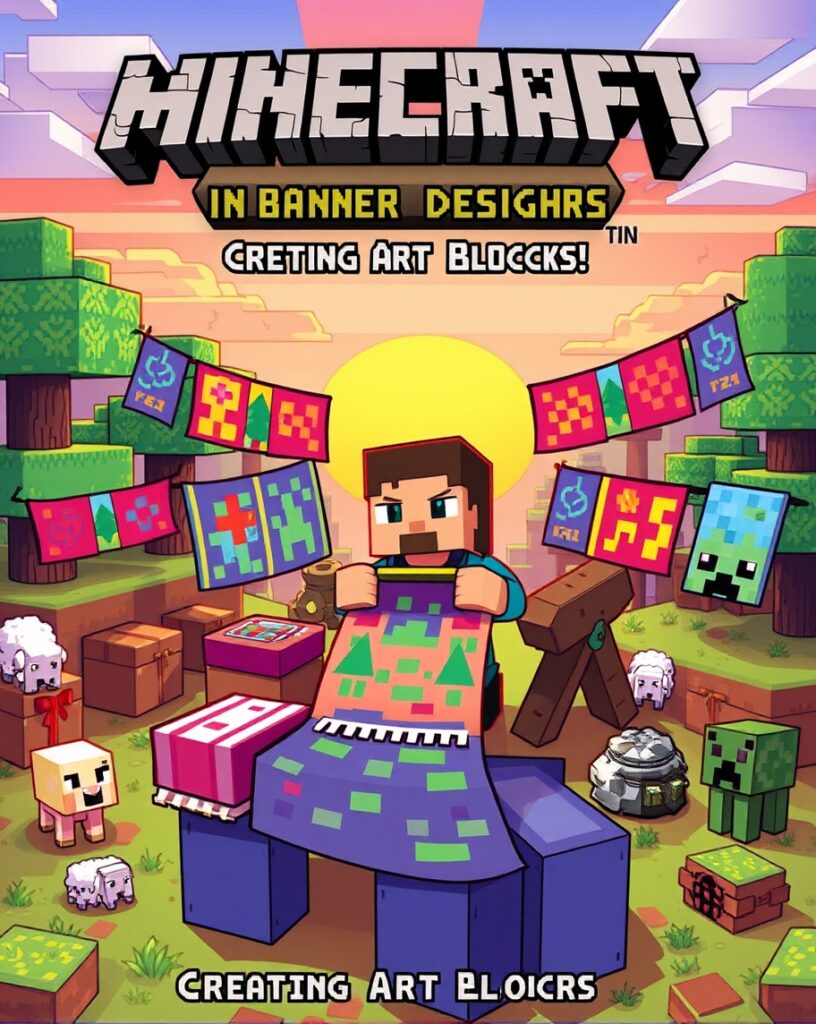When I first started playing Banner Designs Minecraft, I never imagined that something as seemingly simple as banner designs could become one of my greatest passions. I remember stumbling upon banners one lazy afternoon, completely unaware of how transformative they could be in personalizing my in-game experience. One moment, I was mining for diamonds, and the next, I was deep into the world of creating intricate banners that brought my Minecraft world to life.
Have you ever wondered how to make your Minecraft creations stand out? Banner designs are not just about decorating—they can tell stories, represent your clans, or even guide you in the vast pixelated world. Let me take you on a journey where we explore the endless possibilities of Minecraft banners and how they can turn a simple block world into a vibrant canvas of creativity.
What Are Banner Designs Minecraft?
At first glance, banners in Minecraft might look like just another item in your crafting inventory. But once you start exploring the depth of customization they offer, you’ll see that they’re so much more. Banners are tall, standing decorative blocks that you can place around your world or wear on shields during battle.
From solid color banners to complex patterns created using dyes and the banner crafting table, the options are limitless. But how do you start creating your unique designs? Let’s break it down!
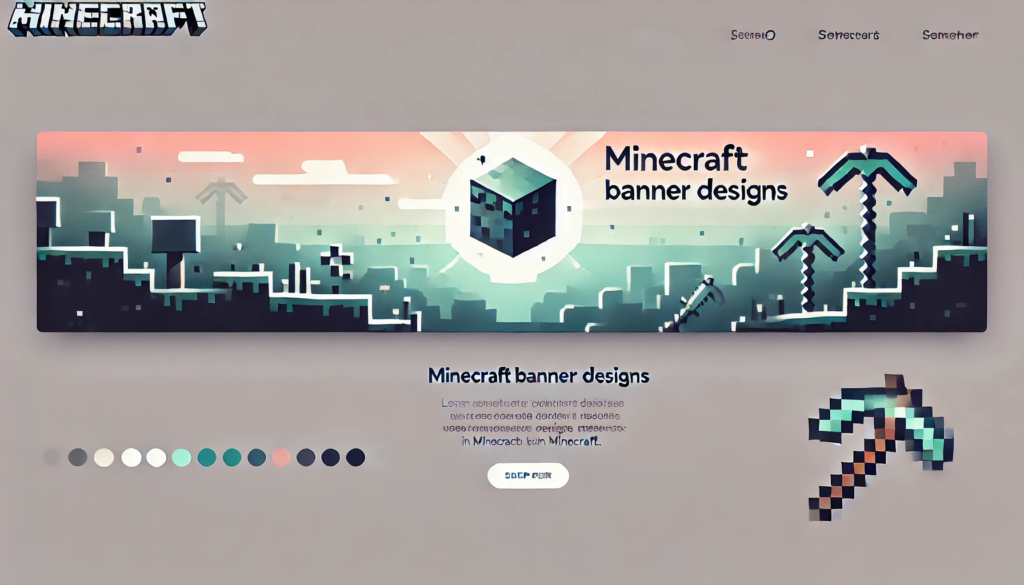
How to Make a Minecraft Banner
Creating a banner is simple, but the endless possibilities can lead to hours of creative crafting. Here’s how to get started:
- Gather Materials: You’ll need six wool blocks of the same color and one stick.
- Craft the Banner: Open your crafting table, and place the wool blocks in a 2×3 grid, with the stick at the bottom.
- Add Patterns: Now the fun begins! You can add patterns by using the loom and different dyes. There are 16 base colors and numerous patterns like creeper faces, stripes, or circles. Be sure to experiment with multiple layers to get the perfect design!
Step-by-Step Guide to Creating Epic Minecraft Banner Designs
Creating a banner might be easy, but crafting an epic one? That’s where things get interesting. Let’s go over a quick guide to master banner crafting:
Crafting the Basic Banner
Before anything, you’ll need a basic banner. Follow the crafting steps above, and decide what color your base banner will be.
Using the Loom
Next, craft or find a loom. It’s your tool for layering patterns. Once you place your banner in the loom, you can select patterns based on dyes you have.
Choosing Your Patterns
This is where creativity takes over. Mix and match patterns—like a chevron, gradient, or diamond—to give your banner life. Want a creeper face? Slap that on with creeper head and dye. The possibilities are endless.
Finishing Touches
After you’ve stacked up to six layers of patterns, your banner is ready! Feel free to duplicate it and place it proudly on your buildings, shields, or even as decoration in your favorite Minecraft world.
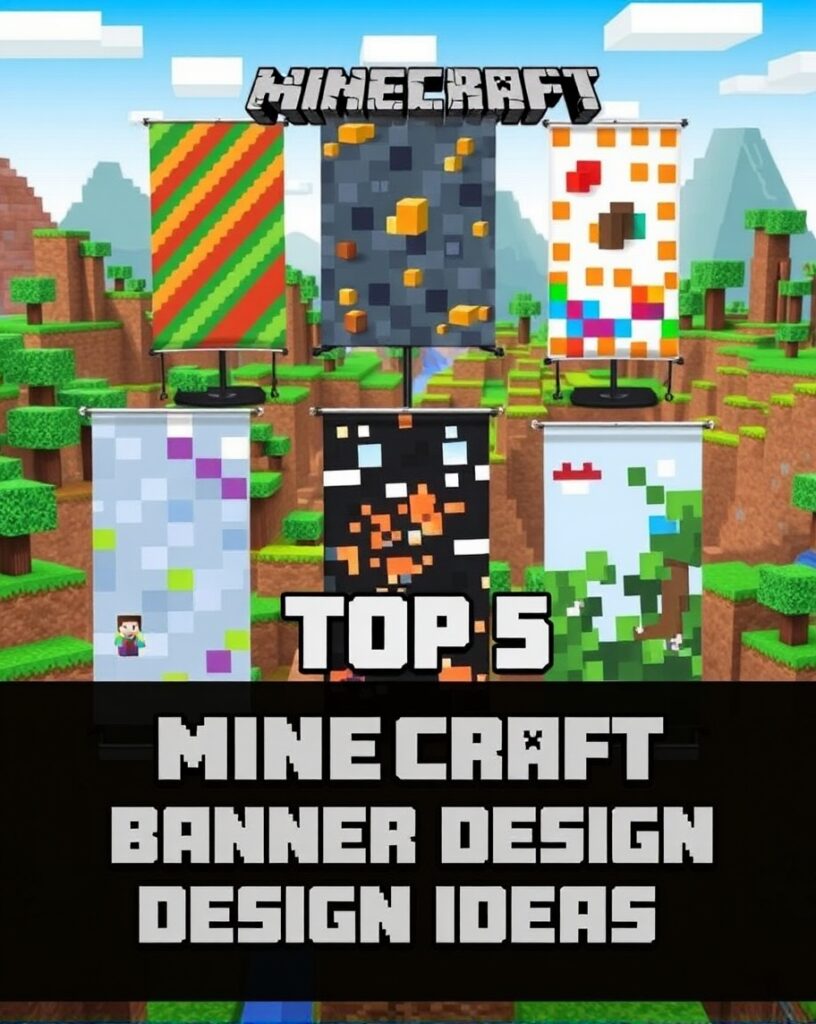
Top 5 Minecraft Banner Design Ideas
Are you ready to let your creativity run wild? Here are five banner designs that will inspire your next Minecraft project:
The Kingdom Crest
Nothing screams power like a well-crafted kingdom crest. Use bold, contrasting colors like red and gold to create a lion emblem or other symbols that represent your reign.
The Pirate Flag
For those who love the thrill of adventure on the high seas, a pirate flag is perfect. Use black wool as the base, with a skull and crossbones design.
Nature’s Glory
Design a banner that represents the beauty of the natural world. Greens and blues can come together with patterns like leaves or mountains for a serene and eco-friendly design.
The Creeper Banner
If you love Minecraft’s iconic monster, why not make it a banner? Use creeper heads and green dye to create a Creeper-themed banner that will give your enemies a fright.
Pixel Art Banners
Flex your creativity with pixel art banners. Whether it’s a pixelated version of your favorite animal or a simple face, you can create intricate, colorful banners that reflect your personality.
Incorporating Banners into Your Minecraft Builds
Now that your banner is complete, what’s next? The beauty of Minecraft banners is that they’re incredibly versatile. Here’s how you can use them:
Decorating Your Base
Whether you’re building a medieval castle, modern city, or a simple village, banners can be used to add that extra bit of flair to your builds. Use matching banners to signify different rooms in your base, such as a banner with a red diamond pattern for your enchanting room or a black-and-white banner to denote your mining area.
Custom Shields for Battle
Did you know you can use your banner designs on your shields? That’s right! Equip your shield with a custom-designed banner, and you’ll be the talk of the server as you charge into battle.
Popular Minecraft Banner Design Ideas
If you’re stuck for inspiration, here are a few popular banner design ideas that you can try:
- Dragon Banner: Create a fearsome dragon using black dye as a base, adding red eyes for an intimidating look.
- Pirate Flag: Make a skull and crossbones banner with white dye on a black base.
- Galaxy Theme: Use deep blues and purples with star-like patterns to craft a cosmic banner.

How Banners Elevate Minecraft Builds
Adding banners to your builds can transform them from standard to spectacular. Think of it this way—anyone can build a house, but a house with personalized banners feels lived in, like it belongs to someone. Banners not only add a touch of personalization but also help to tell a story.
For example, placing a banner on a castle can make it feel like a fortress ruled by a mighty king or queen. Adding banners to a village can give it a united, cohesive look. Plus, banners on shields add flair to combat, making each battle feel like part of a larger narrative.
Where to Use Minecraft Banners
Wondering where you can place your Minecraft banners? Here are some popular locations where banners truly shine:
- Castles: Adorn your castle walls with banners to show your kingdom’s emblem.
- Shields: Customize your shield with your banner design for a personalized combat experience.
- Houses: Whether it’s a small house or a grand mansion, banners can add a homey or sophisticated touch.
- Villages: Placing banners around a village gives it a unified theme or identity.
- Ships: If you’re a pirate at heart, fly your banner on your ships as you sail across the Minecraft seas.
Common Mistakes in Minecraft Banner Crafting
Like any creative process, banner crafting comes with its fair share of challenges. Here are some mistakes to avoid:
Not Using Enough Dye
Without enough dye, your patterns might not stand out. Always keep a good stock of dye on hand to ensure that your designs pop.
Overcomplicating Designs
While it’s fun to experiment with multiple patterns, sometimes simplicity is best. Try sticking to just 2-3 patterns per banner for a cleaner look.
Making Your Mark with Custom Banners
Banners in Minecraft are more than just decorative pieces—they’re tools for self-expression. Whether you’re designing an empire or simply making your house look cooler, banners can bring your vision to life. So grab your loom, some dyes, and get designing!
Frequently Asked Questions
What are banners in Minecraft, and how can I create them?
Banners are decorative items in Minecraft that players can customize using various dyes. To create a banner, gather six wool blocks of the same color and one stick. Open your crafting table, place the wool blocks in the top two rows, and the stick in the middle of the third row. This will yield a plain banner, which you can then dye and apply patterns.
How can I customize my banner design in Minecraft?
You can customize your banner using dyes and the loom. After crafting a banner, right-click the loom and place the banner and dye inside. You can then select different patterns, which include stripes, shapes, and symbols. Combining multiple dyes allows for intricate designs, and you can layer patterns to create unique looks.
What are some tips for creating complex banner designs?
To create complex designs, use multiple layers of patterns and experiment with different dye combinations. You can also use the “banner pattern” items, like creeper faces or flowers, to add unique elements. Take advantage of the loom’s interface to visualize how different layers interact. Consider creating a design on paper or in a graphics program before attempting it in the game.
Can I use banners to create pixel art in Minecraft?
Yes, banners can be used to create pixel art in Minecraft. By placing banners in a specific pattern, you can mimic pixel art designs. Choose colors that closely match your intended art, and consider the size and scale to ensure clarity. You can even use different designs for shading or details to enhance your artwork.
How do I display my banners in Minecraft?
Banners can be displayed in various ways, including hanging them on walls, placing them on stands, or even using them as shields. To hang a banner, simply right-click on a block surface where you want to place it. You can also stack multiple banners vertically for a more dramatic effect or use them in your builds as decorative elements.
Final Thoughts
In the blocky world of Banner Designs Minecraft, creativity knows no bounds. With Minecraft banners, you can create art, tell stories, and mark your territory in a way that’s uniquely yours. So go on, design that banner, and make your Minecraft world truly your own.