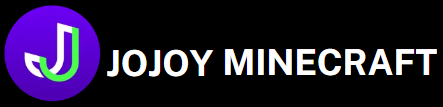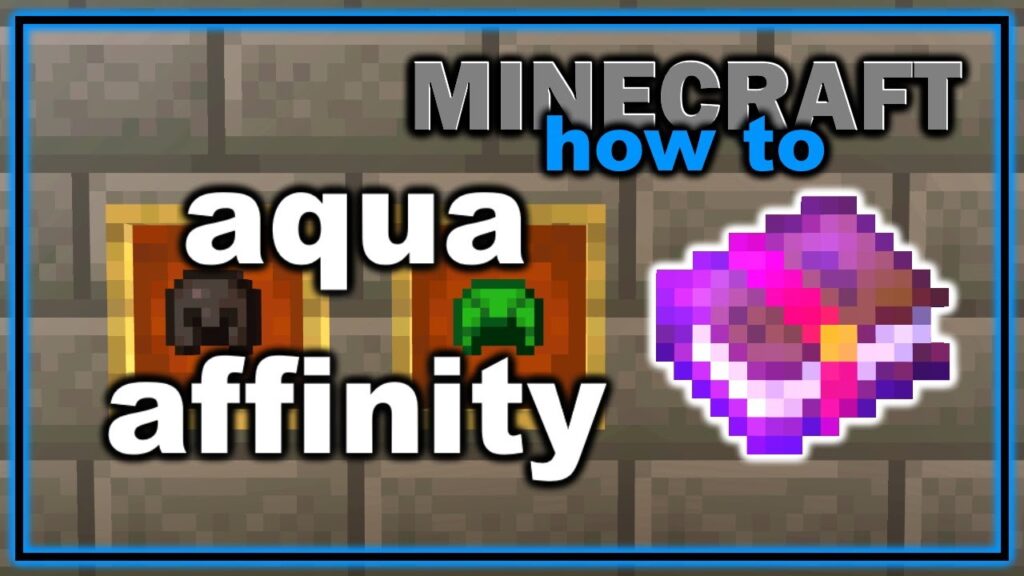Aqua Affinity Minecraft, blocky world of Minecraft, survival is often dictated by your ability to explore, build, and fight in different environments. While many players are familiar with the overworld, the underwater world is another challenge altogether. One key enchantment that makes underwater exploration significantly easier is Aqua Affinity. Whether you’re a seasoned player or just starting, understanding Aqua Affinity can help unlock the depths of Minecraft’s oceans and lakes.
This post delves into everything you need to know about Aqua Affinity—what it is, how it works, how to get it, and the best ways to use it to your advantage. We’ll also cover how it interacts with other enchantments, some tips for combining it with underwater gear, and much more. By the end of this guide, you’ll be ready to explore Minecraft’s oceans like never before.
What is Aqua Affinity in Minecraft?
Aqua Affinity is an enchantment specifically designed to enhance underwater gameplay. When you’re submerged in water in Minecraft, you may have noticed that actions such as mining, breaking blocks, or performing certain tasks take much longer than when you’re on land. This can make underwater exploration feel tedious and challenging.
Aqua Affinity solves this problem by increasing your mining speed while underwater. Normally, mining blocks in water takes about five times longer than on land (unless you’re standing on the seafloor or a solid block). Aqua Affinity cancels out this debuff, allowing you to mine at the same speed as you would on land, provided that you’re not floating in the water.
How Does Aqua Affinity Work?
Aqua Affinity can be applied to your helmet, enabling you to mine underwater without the usual slowdown. When active, it negates the speed penalty of underwater mining. This enchantment is particularly useful when building underwater structures, clearing ocean monuments, or mining resources such as clay, sand, or coral. Here are some key mechanics of Aqua Affinity:
- Effectiveness: The enchantment reduces the mining speed penalty that normally comes from being underwater.
- Single Level: Aqua Affinity is a single-level enchantment. There’s no need to worry about finding multiple levels like you would with other enchantments.
- Helmet Enchantment: Aqua Affinity can only be applied to helmets. It is compatible with all helmet types (leather, iron, gold, diamond, and netherite).
Even though Aqua Affinity affects your mining speed, it does not impact the speed of combat or other interactions underwater. For that, you’ll need to use different strategies, such as enchantments like Depth Strider or Respiration (which we’ll talk about later).
How to Obtain Aqua Affinity

Like most enchantments in Minecraft, there are several ways to obtain Aqua Affinity. These methods involve both random chance and some skill. Let’s break down the different ways you can add Aqua Affinity to your gear:
Enchanting Table
The simplest way to get Aqua Affinity is through the enchanting table. You’ll need some experience levels and lapis lazuli to use the enchantment. However, as with all enchantments from the table, it’s a gamble. You might not always get Aqua Affinity on your first try. To improve your chances:
- Increase your experience level (ideally above level 30).
- Enchant items like helmets that only have a few applicable enchantments, narrowing down the possibilities.
- Use books to store enchantments that you don’t want on your armor just yet.
Anvils and Enchanted Books
Another option is to find or craft enchanted books that contain Aqua Affinity and then apply the enchantment using an anvil. This method allows you to avoid the randomness of the enchanting table, though finding an Aqua Affinity book might take some time.
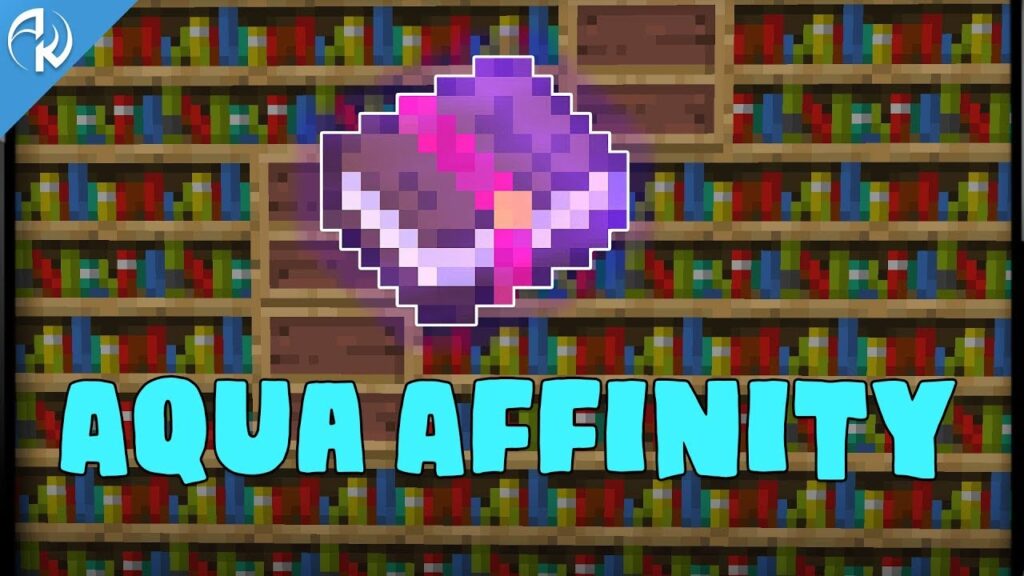
Enchanted books can be obtained in various ways:
- Fishing: You might reel in an enchanted book while fishing, though the odds are relatively low.
- Trading with Villagers: Librarians (villagers) can trade enchanted books, and you may be able to find one offering Aqua Affinity.
- Dungeons and Temples: Enchanted books can also be found in chests scattered across dungeons, strongholds, mineshafts, and other structures.
Looting Chests
As mentioned earlier, enchanted books with Aqua Affinity can sometimes be found in naturally-generated chests, such as those in mineshafts, desert temples, and jungle temples. While this method can be rewarding, it’s also less predictable due to the random nature of loot generation.
Combining Aqua Affinity with Other Enchantments
One of the best things about Aqua Affinity is that it can be combined with other powerful enchantments, making it an essential part of your underwater exploration kit. Some enchantments that pair well with Aqua Affinity include:
Respiration
Respiration is another helmet-only enchantment that greatly enhances underwater exploration. With each level of Respiration, you can breathe underwater for an extended period before you start to lose oxygen. At level III, Respiration adds 45 seconds of breathing time to your air supply. Combining this with Aqua Affinity allows you to stay underwater longer and mine more efficiently.
Depth Strider
While Aqua Affinity helps with mining underwater, Depth Strider improves your swimming speed. You can apply Depth Strider to boots, which lets you move faster in water. With both Aqua Affinity and Depth Strider equipped, you can zip through the water while mining, building, or exploring without the typical speed penalties.
Unbreaking

Unbreaking is another useful enchantment to apply to your helmet. It reduces the rate at which your helmet loses durability. Since helmets take a bit of a beating when you’re spending lots of time underwater, this can save you resources in the long run, especially if you’re using high-tier gear like diamond or netherite.
Protection
While not specific to underwater gameplay, Protection is always a welcome addition to your gear. It reduces the damage you take from various sources, including hostile mobs and drowning. If you’re exploring underwater caves, shipwrecks, or ocean monuments, Protection will help keep you safe while you mine, build, and explore.
Best Uses for Aqua Affinity
The utility of Aqua Affinity isn’t limited to just one aspect of Minecraft. Below are several key scenarios where this enchantment shines.
Underwater Building Projects
If you’ve ever tried to build a complex structure underwater, you know how challenging it can be. Blocks take forever to place or mine, and you’re constantly battling the need for oxygen. Aqua Affinity makes it much easier to lay the foundation for underwater bases, cities, or monuments.
Ocean Monuments and Guardians
Ocean monuments are one of Minecraft’s most exciting underwater features, but they’re also one of the most dangerous. Filled with hostile Guardians and Elder Guardians, you need to be quick and efficient in clearing them out while still being able to mine blocks. Aqua Affinity lets you mine the prismarine blocks faster, making it easier to access the monument’s core and treasure.
Mining Clay, Sand, and Gravel
Certain resources, like clay and sand, are often found in rivers, lakes, and oceans. Mining these resources can take ages without Aqua Affinity. With the enchantment, you can harvest large amounts of clay and sand quickly, allowing for efficient resource gathering when crafting bricks, terracotta, or glass.
Shipwrecks and Ruins Exploration
Exploring shipwrecks and ocean ruins can yield some valuable loot, but time is often of the essence when you’re underwater. Aqua Affinity can speed up the process of breaking into these structures, allowing you to access chests faster and avoid drowning. Pair it with Respiration, and you can explore for even longer periods without resurfacing.
Aqua Affinity in Different Versions of Minecraft
While most of the mechanics of Aqua Affinity remain consistent across the different versions of Minecraft (Java Edition, Bedrock Edition, etc.), there are a few subtle differences worth noting:
Java Edition
In the Java Edition, Aqua Affinity works smoothly, with the enchantment being very straightforward to apply and use. Since most players use the Java Edition for mods and large-scale builds, Aqua Affinity is often combined with other enchantments to make underwater exploration more efficient.
Bedrock Edition
In the Bedrock Edition (which is used on consoles, mobile devices, and Windows 10), Aqua Affinity functions the same way. However, Bedrock players might notice minor differences in how enchantment mechanics interact with the game’s physics. It’s generally a good idea to test out your equipment in a controlled environment to ensure that it works as expected.
Legacy Console Editions
For older console versions (such as those on Xbox 360 and PlayStation 3), Aqua Affinity remains available but is less crucial, given that underwater exploration was less developed in earlier versions of the game. However, if you’re playing these versions, Aqua Affinity can still make mining underwater a bit more manageable.
How to Maximize Aqua Affinity’s Potential
Once you have Aqua Affinity, you’ll want to maximize its usefulness. Here are some advanced tips for getting the most out of this enchantment:
Pair with Conduit Power
Conduits are powerful blocks that can provide a host of underwater benefits. When activated, a conduit gives nearby players Conduit Power, which combines the effects of Water Breathing, Night Vision, and Haste. Haste further increases your mining speed underwater, making
you even more efficient when combined with Aqua Affinity.
Use with Turtle Shell Helmets
The turtle shell helmet is a special type of helmet that gives you an extra 10 seconds of underwater breathing time. By enchanting a turtle shell helmet with Aqua Affinity, you can extend your time underwater while also mining at full speed. This is a great combination for long underwater mining trips or building sessions.
Create Breathing Stations
Even with Aqua Affinity, you’ll still need to come up for air unless you’re using Potions of Water Breathing or a Conduit. To extend your underwater time, consider building “breathing stations” along your path. You can create these by placing doors, signs, or ladders underwater, which create temporary air pockets where you can catch your breath.
Aqua Affinity vs. Other Enchantments: What’s the Difference?
Some players confuse Aqua Affinity with other similar enchantments. Let’s quickly clear up the differences between Aqua Affinity and two other enchantments commonly used underwater:
Aqua Affinity vs. Respiration
- Aqua Affinity increases mining speed underwater.
- Respiration increases how long you can breathe underwater.
While they complement each other well, they serve different purposes and can be used together for the best underwater experience.
Aqua Affinity vs. Depth Strider
- Aqua Affinity affects your mining speed.
- Depth Strider affects your swimming speed.
Depth Strider is applied to boots, while Aqua Affinity is helmet-specific, so you don’t need to choose between them. Both can (and should) be used together for maximum efficiency in underwater environments.
FAQ
What does Aqua Affinity do in Minecraft?
Aqua Affinity is a helmet enchantment that negates the normal mining speed penalty when you’re underwater. It allows you to mine blocks at the same speed as on land, provided you’re not floating. This makes underwater building and resource gathering much easier and faster.
How do you get Aqua Affinity in Minecraft?
You can obtain Aqua Affinity through an enchanting table, by using enchanted books and an anvil, or by finding it in loot chests from places like dungeons and temples. You may also acquire it through trading with librarian villagers who offer enchanted books.
Does Aqua Affinity help with swimming or combat?
No, Aqua Affinity only affects mining speed while underwater. It does not impact your swimming speed or combat abilities. For faster movement underwater, you’ll need the Depth Strider enchantment for boots.
Can Aqua Affinity be combined with other enchantments?
Yes, Aqua Affinity can be combined with several other enchantments, including Respiration (to extend underwater breathing time), Depth Strider (for faster swimming), Protection (for damage reduction), and Unbreaking (for durability). All of these work together to enhance underwater exploration.
Is Aqua Affinity a single-level enchantment?
Yes, Aqua Affinity only has one level, unlike some other enchantments that have multiple levels. Once applied, it provides its full effect, and you don’t need to look for higher-level versions.
Which gear can Aqua Affinity be applied to?
Aqua Affinity can only be applied to helmets in Minecraft, including helmets made from leather, iron, gold, diamond, and netherite. It can also be applied to turtle shell helmets for extended underwater breathing.
Does Aqua Affinity work in both Java and Bedrock Editions of Minecraft?
Yes, Aqua Affinity works in both Java and Bedrock Editions, with minor differences in how enchantment mechanics interact with other features in each version. The core function—improving underwater mining speed—remains the same across versions.
Conclusion
In the world of Minecraft, mastering underwater exploration can open up new opportunities for resources, adventure, and creativity. Aqua Affinity is a simple yet powerful enchantment that removes one of the most frustrating aspects of underwater gameplay—slow mining speed. Whether you’re harvesting clay, building an underwater city, or battling Guardians in an ocean monument, Aqua Affinity allows you to mine just as efficiently as you would on land.
When combined with other enchantments like Respiration, Depth Strider, and Unbreaking, Aqua Affinity turns your gear into an underwater powerhouse, making it easier to explore and thrive in Minecraft’s oceans and lakes. So next time you’re gearing up for an aquatic adventure, don’t forget to enchant your helmet with Aqua Affinity. It just might make the difference between a quick dive and an extended, productive underwater expedition. Happy exploring!