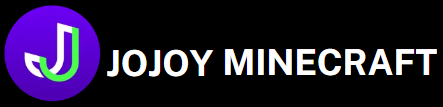Minecraft, one of the most popular and enduring video games of all time, continues to captivate millions of players worldwide with its unique blend of creativity, exploration, and survival. While the desktop and console versions of the game have always received much attention, the mobile version—Minecraft Pocket Edition (PE)—has quickly become a fan favorite. Whether you’re a seasoned Minecraft player or a newcomer to the game, the Pocket Edition offers a unique and mobile-friendly way to enjoy this sandbox world wherever you go.
In this comprehensive guide, we’ll explore everything you need to know about Minecraft Pocket Edition, from the basics of gameplay to tips and tricks for mastering the game. Whether you’re playing on your phone or tablet, or you’re wondering what makes the Pocket Edition stand out from its counterparts, this guide has you covered.
What is Minecraft Pocket Edition?
Minecraft Pocket Edition (PE) is a version of Minecraft designed specifically for mobile devices, including smartphones and tablets. Originally released for iOS and Android in 2011 as “Minecraft – Pocket Edition,” it has undergone continuous updates and changes, ultimately evolving into the full-featured Minecraft we know today. In 2017, the Pocket Edition was officially rebranded as simply Minecraft, bringing it in line with other versions of the game.
Features of Minecraft Pocket Edition:
– Portability: Minecraft PE allows players to experience the full Minecraft world on mobile devices, offering a portable version that can be played anywhere.
– Survival and Creative Modes: Like other versions, PE offers both survival (where you gather resources and fend off monsters) and creative (where you can freely build and explore without constraints) modes.
– Multiplayer: Minecraft PE supports local multiplayer over Wi-Fi and cross-platform multiplayer with other versions of the game, making it easy to play with friends.
– Regular Updates: The game regularly receives updates that add new content, improve performance, and bring the mobile version closer in line with the Java and Bedrock versions.
The Basics of Minecraft Pocket Edition Gameplay
Before diving deep into strategies, techniques, and advanced features, let’s first take a look at the core gameplay mechanics of Minecraft PE.
1. Game Modes
Survival Mode
In Survival Mode, players start with nothing but their hands and a small patch of land. The goal is to gather resources, craft tools, build shelter, and survive against the elements and hostile creatures. Over time, you’ll need to manage hunger, craft advanced gear, and mine deep into the world’s caves to gather precious resources like diamonds.
Creative Mode
Creative Mode gives players unlimited resources to build and explore. There are no health bars or hunger meters in this mode, allowing players to focus purely on creativity. You can fly around, break blocks instantly, and access any block or item in the game. Creative Mode is ideal for building massive structures, testing new ideas, or experimenting with redstone contraptions without worrying about survival aspects.

Adventure Mode
This mode is somewhat similar to Survival Mode, but with restrictions. Players can interact with the world but cannot break or place blocks unless they have the right tools. Adventure Mode is primarily designed for custom maps and is usually used for challenges or story-driven gameplay.
Spectator Mode
Though not available in the Pocket Edition in the same way it is on PC, players can still access similar functions through commands or in creative settings. Spectator Mode lets you explore the world without being able to interact or change the environment. It’s often used for exploring large worlds or maps that others have created.
2. Movement and Controls
The control scheme in Minecraft PE has been optimized for touchscreen devices, offering a smooth and intuitive experience.
– Movement: Players can move their character by using the virtual joystick on the left side of the screen.
– Jumping: Tap the jump button located on the right side of the screen to make your character leap over obstacles or reach higher ground.
– Mining and Building: You can mine blocks by tapping and holding on them, and you can place blocks by tapping the screen where you want them to go. This control scheme is simple but effective for mobile play.
– Inventory: Open your inventory by tapping the icon in the lower right corner. From here, you can craft items, equip tools, and manage your resources.
Getting Started with Minecraft Pocket Edition
1. Creating Your World
When you first launch Minecraft PE, the game will prompt you to create a new world. There are a few essential options to consider:
– World Type: Choose between “Flat,” “Infinite,” or “Old” world types. “Infinite” generates the vast and limitless world Minecraft is known for, while “Flat” is useful for building projects or exploring a simple landscape.
– Game Mode: Select between Survival, Creative, or Adventure mode based on your play style.
– Difficulty: Choose from Peaceful, Easy, Normal, or Hard difficulty. In Peaceful mode, there are no hostile mobs, and players regenerate health automatically, while Hard mode will present the greatest challenge.
– Cheats: Enabling cheats allows you to access game-changing commands, such as changing the time of day or teleporting across the map. This option can be useful in Creative mode or for exploring the game’s mechanics.

Once your world is set up, you’ll be thrust into the vast Minecraft universe. The first step in Survival Mode is usually gathering resources like wood from trees, crafting tools, and building a shelter to survive the first night.
2. Gathering Resources
In Minecraft, resources are key to survival and progress. There are several methods for gathering materials:
– Mining: Use a pickaxe to mine ores such as coal, iron, and diamonds. Different tools are required for different materials (wooden, stone, iron, diamond, and netherite).
– Woodcutting: Chop down trees with an axe to gather wood. Wood is one of the most important resources in the early stages of the game, used for crafting tools, building structures, and creating crafting tables.
– Farming: In Survival Mode, you’ll need food to survive. Wheat, potatoes, carrots, and other crops can be grown by tilling the soil and planting seeds. You can also raise animals like cows, pigs, and chickens for meat and other resources.
3. Crafting and Building
Crafting is central to the Minecraft experience. The crafting system allows you to combine resources to create useful tools, blocks, and items. The crafting grid has a 2×2 crafting interface in your inventory, but to craft more complex items, you’ll need to build a crafting table.
– Crafting Table: Place four wooden planks in a 2×2 pattern in your inventory to create a crafting table. The crafting table expands your crafting grid to 3×3, unlocking more advanced recipes.
– Tools: Tools are essential for gathering resources quickly and efficiently. A wooden pickaxe, for example, allows you to mine stone, iron, and coal, while a diamond pickaxe can break more durable blocks.
– Building: Building structures is a big part of Minecraft. You can use materials like wood, stone, brick, and glass to create houses, castles, or even entire cities. The only limit is your imagination.
Multiplayer in Minecraft Pocket Edition
One of the biggest draws of Minecraft PE is the ability to play with friends. Whether you’re playing with family or connecting with people online, Minecraft PE’s multiplayer features make it easy to team up and explore worlds together.
Local Multiplayer (Wi-Fi)
Minecraft PE supports local multiplayer over Wi-Fi, meaning you and your friends can connect to the same network and play together in the same world. To play locally, follow these steps:
1. Host a Game: One player needs to host the game by opening a world and selecting the “Multiplayer” option.
2. Join the Game: Other players can join the game by selecting the host’s world from the list of available games in the “Friends” tab.
Online Multiplayer (Realms)
Realms is a subscription-based service provided by Mojang that allows players to host persistent, private Minecraft worlds. These worlds are always available for players to join, even when the host is offline. Realms supports cross-platform play, meaning you can connect to your friends’ Realms regardless of whether they’re playing on a PC, console, or mobile device.
Cross-Platform Play
Minecraft PE allows players on mobile devices to play with others on PC, consoles, and other platforms. This is possible because of the Bedrock Edition, the unified version of Minecraft that powers all devices except for the Java Edition.
– How to Play Cross-Platform: To play with friends on different devices, you’ll need to sign into your Microsoft Account. Once logged in, you can add friends and join each other’s worlds. You can also use third-party servers to play mini-games, custom maps, and other player-generated content.
Tips and Tricks for Minecraft Pocket Edition
Now that we’ve covered the basics, here are some expert tips to help you make the most of your Minecraft PE experience:
1. Use Headphones for Immersive Sound
Minecraft’s music and sound effects are a huge part of the game’s atmosphere. Using headphones enhances the experience and helps you detect subtle sounds, like the footsteps of mobs, water flowing, or the distinct sounds of mining.
2. Optimize Your Device’s Performance
If you’re playing on an older device, Minecraft PE can be demanding. Lower the graphical settings in the options menu to improve performance. Disabling fancy graphics, smooth lighting, and reducing the render distance can make a significant difference in game performance.
3. Plan Your First Shelter
When playing in Survival Mode, it’s essential to build a shelter before nightfall. Host