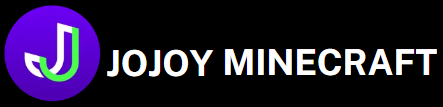It was a dark and stormy night in the world of Minecraft. The moon hung low, casting eerie shadows across the blocky landscape. As you ventured out of your cozy wooden cabin, a chilling wind rustled the leaves, and an unsettling silence enveloped the area. You could feel it in the air—something was lurking just beyond your vision. What could it be? A new mod has arrived, and it promises to bring nightmares to life!
The world of Minecraft is vast and filled with adventure, but what if you could enhance that experience with a touch of fear? Enter the realm of scary Minecraft mods. These mods not only amp up the spook factor but also introduce unique gameplay mechanics that can keep you on the edge of your seat. In this article, we’ll explore the best scary Minecraft mods, their features, and how to install them to turn your serene block-building adventure into a horror-filled journey.
What Are Scary Minecraft Mods?
Scary Minecraft mods are modifications that add horror elements to the game. They can introduce terrifying creatures, creepy sound effects, unsettling atmospheres, and other elements that enhance the spooky experience. But why dive into the world of scary mods?

The Thrill of Horror in Minecraft
Minecraft, at its core, is a sandbox game that encourages creativity and exploration. However, incorporating horror elements can change the entire gameplay dynamic. Suddenly, the world isn’t just about building and surviving; it becomes a haunting playground filled with challenges that test your courage.
Why You Should Try Scary Mods
By adding scary Minecraft mods to your game, you can:
- Experience a fresh perspective on the familiar world of Minecraft.
- Challenge your survival skills against terrifying enemies.
- Immerse yourself in gripping stories and haunting atmospheres.
With that in mind, let’s delve into the top mods that will transform your Minecraft experience into a thrilling horror adventure!
Top 10 Scary Minecraft Mods You Should Try
The world of scary Minecraft mods is rich and diverse. Here are ten must-try mods that can make your heart race!
The Grimdark Mod
Grimdark introduces a dark, dystopian theme to Minecraft. With chilling environments and haunting soundscapes, you’ll feel like you’ve stepped into a horror movie. This mod adds new mobs, including terrifying creatures that roam the night, ensuring you’ll never feel safe.
The Lost Cities Mod
Have you ever wondered what a deserted city would look like in Minecraft? The Lost Cities Mod spawns abandoned urban environments filled with danger. Navigate through dark alleyways, avoid lurking mobs, and discover hidden treasures—or face your doom!
The Horror Mod
The Horror Mod brings various terrifying creatures and experiences to Minecraft. From jump scares to unsettling music, this mod promises to keep you on edge. You might even find yourself encountering familiar horror icons that will send shivers down your spine!
Scarecrow Mod
With the Scarecrow Mod, your farms won’t just be a safe haven anymore. These animated scarecrows come to life at night, guarding your crops with a menacing presence. But beware—they can be more than just protectors!
Evil Entities Mod
Prepare for the unexpected with the Evil Entities Mod. This mod adds a variety of dark and twisted creatures that spawn in your world, each with unique abilities. Will you fight them off or run for your life?
The Backrooms Mod
Step into the unknown with The Backrooms Mod. This mod allows you to enter a surreal and unsettling realm filled with endless hallways and bizarre entities. Can you find your way out, or will you be trapped forever?
Creepy Pasta Mod
Inspired by internet horror stories, the Creepy Pasta Mod introduces famous characters like Slenderman and Jeff the Killer into Minecraft. These iconic figures will haunt your dreams—and your gameplay!
More Creeps and Weirdos
While not strictly a horror mod, More Creeps and Weirdos adds a mix of creepy and funny characters that will keep you entertained. The balance between humor and horror makes it a delightful addition to your Minecraft experience.
The Pumpkin King Mod
Get ready for a Halloween-inspired adventure with The Pumpkin King Mod. This mod adds new items, enemies, and a storyline revolving around the mysterious Pumpkin King. It’s the perfect way to celebrate the spooky season all year round!
Paranormal Activity Mod
If you enjoy ghostly encounters, the Paranormal Activity Mod is a must-try. Experience hauntings, ghost sightings, and eerie phenomena as you explore your Minecraft world. Will you uncover the mysteries or become a victim?
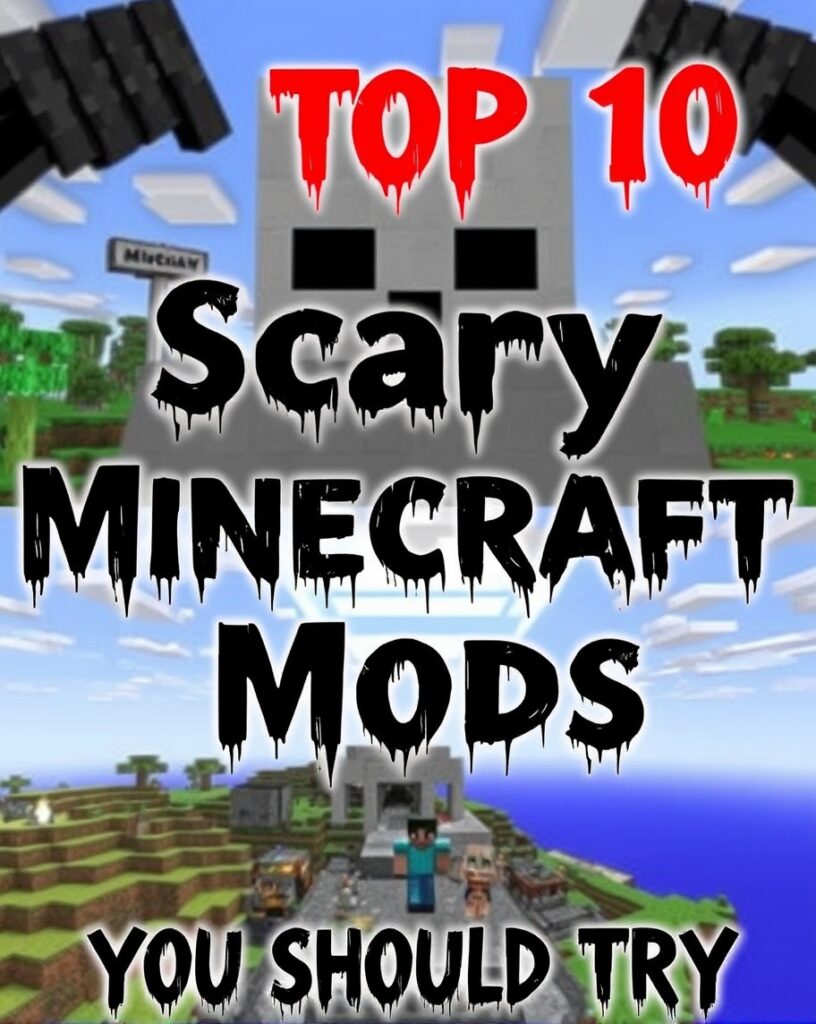
How to Install Minecraft Mods
Installing scary Minecraft mods can seem daunting, but with a little guidance, you can easily enhance your game. Here’s a step-by-step guide:
Step 1: Install Minecraft Forge
Before installing any mods, you need Minecraft Forge. This tool allows you to manage and run mods effectively.
- Visit the Minecraft Forge website.
- Download the version that matches your game version.
- Run the installer and select “Install client.”
- Launch the Minecraft launcher and select the Forge profile.
Step 2: Download Your Chosen Mods
Next, it’s time to download the mods you want to install:
- Visit a trusted mod website, such as CurseForge or Planet Minecraft.
- Search for the desired scary mod.
- Download the mod file (usually in .jar format).
Step 3: Place the Mod in the Mods Folder
- Open the Minecraft launcher and run the Forge profile to create a mods folder.
- Exit the game and navigate to your Minecraft directory (usually found in the
AppDatafolder on Windows orLibraryon macOS). - Locate the mods folder.
- Drag and drop the downloaded mod file into the mods folder.
Step 4: Launch Minecraft
- Open the Minecraft launcher again.
- Select the Forge profile and click “Play.”
- Your mods should now be installed and ready to use!
Tips for Playing with Scary Mods
To fully enjoy the thrills of scary Minecraft mods, consider these tips:
Play with Friends
Playing with friends can enhance the experience. Share the scares, strategize together, and laugh off the terrifying moments!
Adjust Your Settings
Ensure your graphics and sound settings enhance the horror atmosphere. High volume and detailed graphics can significantly increase immersion.
Prepare for the Unexpected
With scary mods, expect the unexpected. Stay alert, and always have a plan for survival. The thrill is in the unpredictability!
Explore New Areas
Don’t hesitate to venture into dark caves, abandoned structures, and mysterious forests. The most terrifying experiences often hide in the shadows.
Exploring the Community: Horror Maps and Servers
Beyond mods, the Minecraft community offers a treasure trove of horror maps and servers that cater to thrill-seekers.
Horror Maps
These custom maps often feature intricate stories, puzzles, and unique gameplay mechanics designed to scare players. Websites like CurseForge and MinecraftMaps are excellent places to find these gems.
Horror Servers
Joining a horror-themed server can elevate your experience. Interact with other players, participate in events, and immerse yourself in a community dedicated to the spooky side of Minecraft.
Frequently Asked Questions
What are scary Minecraft mods?
Scary Minecraft mods are user-created modifications that add horror-themed elements to the game. These can include creepy creatures, dark environments, unsettling sound effects, and challenging gameplay mechanics designed to create a suspenseful or frightening experience.
How do I install scary Minecraft mods?
To install scary Minecraft mods, first, ensure you have a compatible version of Minecraft and a mod loader, such as Forge or Fabric. Download the mod files from a trusted source, place them in the “mods” folder of your Minecraft directory, and launch the game. Always check the mod documentation for specific installation instructions.
Are scary Minecraft mods safe to use?
Most reputable scary mods are safe if downloaded from trusted sources, such as CurseForge or the Minecraft Forum. However, always use caution, as some mods may contain malicious code. Ensure to read reviews and scan files for viruses before installation.
Can I play with friends using scary Minecraft mods?
Yes, you can play with friends using scary mods, but everyone must have the same mods installed on their Minecraft client. If you are hosting a multiplayer server, ensure that the server also has the mods enabled to provide a seamless experience.
Which scary Minecraft mods are recommended for beginners?
For beginners, some recommended scary Minecraft mods include “The Midnight,” which introduces eerie biomes and creatures, and “Fear the Night,” which adds challenging night-time gameplay. These mods enhance the spooky atmosphere without overwhelming new players.
Conclusion
Scary Minecraft mods offer a thrilling way to enhance your gameplay experience, transforming the familiar blocky world into a spine-chilling adventure. By introducing eerie creatures, unsettling soundscapes, and haunting environments, these mods create an atmosphere that keeps players on the edge of their seats. Whether you’re exploring haunted mansions, facing off against terrifying bosses, or navigating dark, treacherous landscapes, the added tension makes every moment in the game exhilarating.
As you dive into these modifications, remember to choose trusted sources for downloads to ensure a safe gaming experience. With the right mods, you can unlock new levels of fear and excitement in Minecraft, making it a perfect choice for players looking to spice up their adventures. So gather your courage, invite your friends, and embark on a terrifying journey that will challenge your skills and test your nerves. Unleash the thrills and immerse yourself in the darker side of Minecraft today!