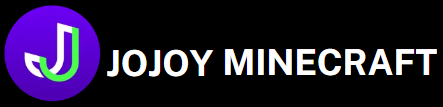In the vast world of gaming, few experiences can rival the thrill of 7 Days to Die. Set in a post-apocalyptic landscape, players find themselves navigating through a realm filled with zombies, survival challenges, and an overwhelming need for creativity. However, what if there was a way to elevate that experience? Enter the realm of 7 Days to Die mods—an avenue that not only enhances gameplay but also brings fresh stories and new mechanics to the table.
Imagine waking up in your makeshift shelter, the sun barely rising on the horizon. The air is thick with the scent of decay, and the faint sounds of zombies shuffling outside remind you that danger lurks just beyond your door. But today feels different. Today, you have a powerful mod installed that changes everything.
The Power of Modding: Why You Should Consider It
Mods are not just simple alterations; they are gateways to entirely new worlds. They can change the aesthetics, introduce new gameplay mechanics, and even add narrative depth to the existing framework.
When you think of 7 Days to Die mods, picture enhanced graphics that immerse you deeper into the game, or gameplay mechanics that allow you to build stronger defenses against those relentless zombies.
But why should you invest time in exploring these mods? The answer is simple: immersion. Mods breathe new life into a game, making every playthrough unique.

Getting Started with Mods: A Step-by-Step Guide
Understanding the Basics of Modding
Before we jump into the world of mods, it’s crucial to understand how to get started. Follow these simple steps to begin your modding journey:
-
Backup Your Game: Always start by backing up your game files. This ensures that if a mod doesn’t work as intended, your original game remains untouched.
-
Find a Reputable Modding Site: Websites like Nexus Mods and the official 7 Days to Die forums are treasure troves of user-generated content.
-
Download the Mods: Once you find a mod you like, download it. Most mods come in .zip or .rar formats.
-
Install the Mods: Extract the downloaded files and place them in the
Modsfolder located in your 7 Days to Die installation directory. -
Launch the Game: Start the game and enjoy your modded experience!
Top Mods to Enhance Your Gameplay
Let’s explore some popular 7 Days to Die mods that can transform your gameplay experience.
A. Darkness Falls
One of the most popular mods, Darkness Falls, redefines the survival mechanics of 7 Days to Die. It introduces a new storyline, powerful enemies, and a plethora of new items to discover.
Players often report that this mod adds an entirely new layer of strategy to the game. If you’re seeking a fresh challenge, this mod is a must-try!
B. War of the Walkers
For those who enjoy a more structured approach to gameplay, War of the Walkers is an excellent choice. This mod packs in new quests, a unique leveling system, and a host of new gameplay mechanics.
It’s perfect for players who want to experience a more RPG-like feel in the chaotic world of 7 Days to Die.
C. Valmod
If you’re all about customization, Valmod is the mod for you. It offers players extensive options to modify crafting recipes, gameplay mechanics, and more.

Installing Mods: Common Issues and Troubleshooting
Potential Issues You Might Face
While modding can enhance your gameplay, it’s not without its challenges. Here are some common issues players encounter:
-
Game Crashes: Sometimes, a mod may not be compatible with the version of 7 Days to Die you are playing, leading to crashes. Always check the mod description for compatibility information.
-
Missing Files: If you notice missing textures or assets, it may be due to an incomplete download. Ensure that all files were extracted and placed in the correct directory.
Troubleshooting Steps
If you encounter issues, follow these troubleshooting steps:
-
Check Mod Compatibility: Ensure the mod is compatible with your game version.
-
Read User Comments: Often, other users will post solutions to common problems.
-
Reinstall the Mod: If all else fails, try uninstalling and reinstalling the mod. Sometimes, a fresh install is all it takes.
The Impact of Mods on Gameplay: A Personal Story
Let’s take a moment to step back and share a story about a player named Alex. One evening, Alex decided to install the Darkness Falls mod, curious about its acclaim among the community.
As night fell in the game, Alex found themselves unprepared for the sheer intensity of the new zombie types introduced by the mod. Suddenly, a horde of powerful zombies attacked their base, forcing Alex to rethink their survival strategy.
This experience ignited a newfound passion for the game. Alex spent hours strategizing, building stronger defenses, and even forming alliances with other players online. The mod turned a solitary experience into a collaborative adventure, showcasing the power of mods to transform gameplay.
Building a Community Through Mods
This story reflects a broader truth: mods can forge communities. Gamers share strategies, experiences, and excitement over new updates.
So, if you ever feel alone in your gaming journey, remember that the modding community is vast and welcoming.
Future of 7 Days to Die Mods: What’s Next?
The Evolution of Mods
As 7 Days to Die continues to evolve, so too will its mods. Developers and players alike are constantly pushing boundaries, creating new experiences.
With each update, the potential for innovative mods grows. Imagine exploring entirely new biomes, crafting advanced technology, or even experiencing seasonal events.
A Look Ahead
In the coming months, keep an eye on forums and community discussions. The most exciting mods often come from grassroots development.
Embracing Change
To truly embrace the future of 7 Days to Die mods, be open to trying new things. Challenge yourself to explore different gameplay styles or narratives.
Frequently Asked Questions
What are mods for 7 Days to Die?
Mods are user-generated modifications that alter or enhance the gameplay of 7 Days to Die. They can introduce new features, change existing mechanics, improve graphics, or add new content, allowing players to customize their gaming experience.
How do I install mods for 7 Days to Die?
To install mods, first, download them from reputable modding sites. Next, back up your game files to prevent any issues. Extract the downloaded files and place them in the Mods folder within your 7 Days to Die installation directory. Finally, launch the game to enjoy the new features!
Are mods safe to use in 7 Days to Die?
While most mods from reputable sources are safe, it’s crucial to download them from trusted sites, such as Nexus Mods or the official forums. Always read user reviews and mod descriptions to check for compatibility and potential issues.
Can I play with friends using mods?
Yes, you can play with friends using mods, but ensure that everyone has the same mods installed. If someone is missing a mod or has a different version, it may lead to compatibility issues or crashes during gameplay.
What are some popular mods for 7 Days to Die?
Some popular mods include Darkness Falls, which adds new quests and enemies, War of the Walkers, offering a structured gameplay experience, and Valmod, known for its extensive customization options. These mods significantly enhance the gameplay experience by introducing new challenges and mechanics.
Conclusion
7 Days to Die mods offer a transformative experience for players seeking to enhance their survival gameplay. From graphic improvements and new mechanics to expansive quests and unique items, mods significantly enrich the game’s depth and enjoyment. They allow players to tailor the game to their preferences, whether they are looking for a more realistic survival experience or an engaging storyline.
By exploring and integrating these mods, you can breathe new life into your gameplay, extend your adventures, and overcome challenges in creative ways. The modding community continues to thrive, ensuring that there are always new and exciting options to explore. Embrace the possibilities, and let mods enhance your 7 Days to Die journey, making each survival scenario uniquely your own.