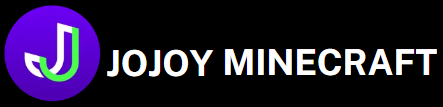Introduction to Tynker and Minecraft
Tynker and Minecraft, both independently recognized as powerful tools in the world of digital creativity and education, have reshaped how young minds engage with coding and game development. Tynker, an educational platform focused on teaching kids how to code, and Minecraft, a sandbox video game that encourages creativity and problem-solving, are uniquely compatible in fostering technological skills through playful interaction. This post delves into how Tynker Minecraft integration can enhance learning, creativity, and innovation for students, educators, and parents alike.
The Growing Importance of Coding for Kids
In today’s digital age, coding has become a vital skill, much like reading or arithmetic. By learning to code early, children can develop problem-solving abilities, computational thinking, and creativity. Platforms like Tynker have made coding more accessible, enabling kids to learn these crucial skills in an engaging and fun manner.
Why Tynker?
Tynker stands out as a leader in teaching coding to kids through fun, interactive projects. It supports several programming languages, but it’s most well-known for its block-based coding system that resembles the way kids naturally think and create. Children use Tynker to build apps, design games, and explore animation, all while learning how to code.

Tynker also integrates with various game platforms to make coding even more engaging, and this is where Minecraft comes into play.
The Minecraft Phenomenon
Minecraft has captivated millions of players worldwide, especially children. The game allows players to explore randomly generated worlds, collect resources, and build structures, offering boundless possibilities for creativity. Its sandbox environment has also made it a favorite in the educational realm. Teachers use Minecraft to explain complex subjects like math, history, and even coding through mods and plug-ins.
When combined with Tynker, Minecraft transforms from a mere game into an educational tool, giving kids the chance to program their own mods, create unique worlds, and even learn the basics of game design.
Tynker Minecraft: A Match Made for Learning
What is Tynker Minecraft?
Tynker Minecraft is an integration that allows children to create mods, design new blocks, and craft their own custom Minecraft experiences using the Tynker coding platform. With Tynker, students can apply coding concepts directly into the Minecraft universe, making abstract ideas like loops, conditionals, and algorithms easier to grasp.
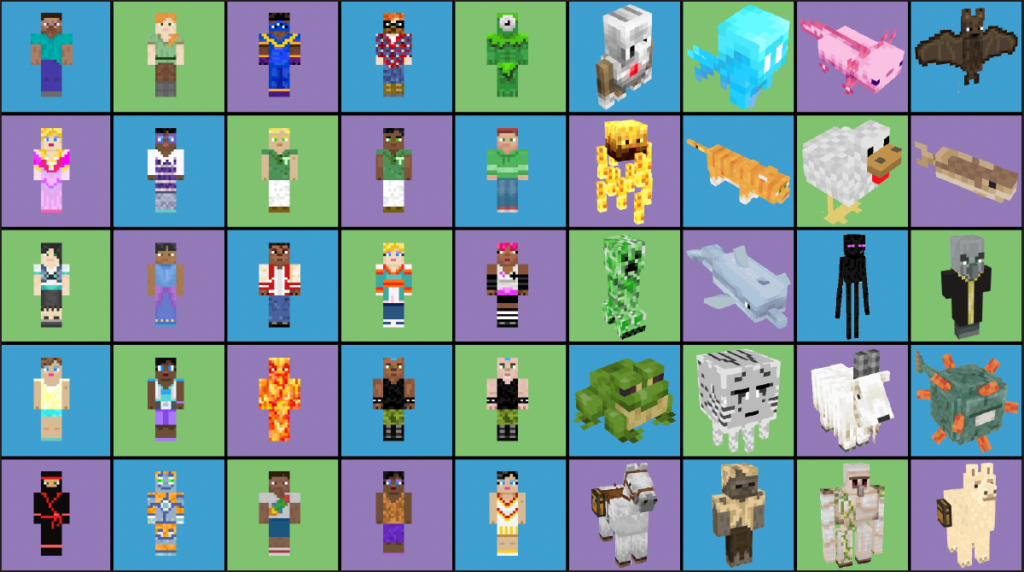
This integration between Tynker and Minecraft opens up a new world of opportunities for children to express themselves creatively while also learning essential technical skills.
Benefits of Tynker Minecraft Integration
- Hands-On Learning Experience
Children learn best through hands-on, interactive experiences. By applying their coding knowledge to Minecraft mods, kids can see the immediate results of their work. For example, when they code a new character or create a new structure within Minecraft, they can interact with it directly, making learning tangible and exciting. - Boosts Creativity
Minecraft is already a playground for creativity, but when combined with Tynker, kids can take this creativity a step further. They can create custom items, characters, and rules for their Minecraft world. This not only fuels their imagination but also shows them how coding can be used as a powerful tool to bring their ideas to life. - Improves Problem-Solving Skills
Coding naturally enhances problem-solving abilities as it requires children to think logically and sequentially. With Tynker Minecraft, kids are constantly faced with challenges that they must solve using code. Whether it’s creating a mod that makes it rain in Minecraft or designing a complicated game mechanic, they are honing essential analytical skills. - Engagement and Motivation
Minecraft’s popularity among children ensures that they’re highly motivated to learn. Integrating Tynker allows them to modify the game they already love, providing additional incentive to engage deeply with coding concepts. - Community and Collaboration
One of the best aspects of Tynker Minecraft is the opportunity for collaboration. Kids can share their mods and worlds with friends or even join Tynker’s online community to collaborate on bigger projects. Working together on Minecraft projects encourages teamwork, communication, and the exchange of ideas, all of which are important life skills.
Getting Started with Tynker Minecraft
Setting Up Tynker for Minecraft
Getting started with Tynker Minecraft is relatively straightforward, and no prior coding experience is required. The following steps provide a clear path for beginners to set up their Tynker Minecraft experience.
- Create a Tynker Account
To begin, sign up for a Tynker account. Tynker offers both free and paid plans, but to fully explore the Minecraft integration, a premium account is often required. - Link Minecraft Account
Once the Tynker account is ready, the next step is linking it to your Minecraft account. Minecraft can be played on various devices, but for modding with Tynker, the Minecraft Java Edition for PC is the preferred platform due to its flexibility and mod support. - Start a Minecraft Modding Course
Tynker provides a variety of courses aimed at teaching modding specifically for Minecraft. These courses guide children through creating basic mods, eventually working up to more complex projects. The lessons are designed to be fun and interactive, often using popular themes from Minecraft. - Start Modding
After learning the basics, kids can jump right in and start modding Minecraft. They can modify existing game elements like mobs, blocks, and items, or even design entirely new features like custom biomes or new mechanics.
Fun Projects to Try in Tynker Minecraft
Custom Mobs
Kids can use Tynker to create custom mobs in Minecraft. They can design new creatures with different abilities, change the behavior of existing mobs, or even create their own boss fights. This project helps them learn about algorithms, loops, and conditionals.
Magic Items
A popular project in Tynker Minecraft is designing custom magic items. These items can have unique effects, like casting spells, transforming mobs, or granting special powers to the player. This allows kids to experiment with object-oriented programming concepts, as each item can have its own properties and functions.
Adventure Maps
Tynker Minecraft allows users to design their own adventure maps, complete with puzzles, traps, and storytelling elements. This project is great for practicing logic, as kids must design sequences that lead the player through a narrative-driven experience.
Creating Custom Skins and Textures
Another creative project is designing custom skins and textures for the Minecraft world. Tynker provides a straightforward interface for modifying how items, blocks, and characters look in the game. Kids can use this project to improve their design skills while still applying coding knowledge.
Tynker Minecraft in the Classroom
Enhancing STEM Education

Minecraft’s open-world environment, combined with Tynker’s coding interface, makes it a perfect tool for enhancing STEM education. Teachers can introduce coding into subjects like math, science, and technology through interactive lessons. For instance, students can use Tynker Minecraft to simulate chemical reactions, model ecological systems, or solve math problems using code.
Encouraging Teamwork and Collaboration
Tynker Minecraft also encourages teamwork, an important aspect of classroom learning. Students can work in teams to create complex projects, helping them develop collaboration and communication skills. The team-based projects foster a sense of shared accomplishment and make learning more engaging.
Empowering Teachers with Resources
Tynker provides teachers with lesson plans, tutorials, and ready-to-use projects to implement coding into their curriculum seamlessly. The platform also includes assessments and progress tracking, making it easier for educators to monitor their students’ progress.
The Future of Tynker Minecraft
Preparing Kids for the Future
With the continuous development of technology, coding will remain an essential skill for future generations. Tynker Minecraft plays a crucial role in preparing children for this future, providing them with the knowledge and skills they need to succeed in a technology-driven world.
Expanding Capabilities
As Tynker continues to evolve, so too does its integration with Minecraft. The addition of new features, mods, and tools will further enhance how children learn coding through Tynker Minecraft. The future might see Tynker expanding its capabilities beyond just Minecraft, integrating with other popular platforms and games to reach even more children.
FAQ
What is Tynker and how does it integrate with Minecraft?
Tynker is a creative coding platform designed for kids that allows users to learn programming by building fun projects. In combination with Minecraft, Tynker provides a unique way to modify the game, create new adventures, and design custom mods using easy-to-understand coding lessons.
How can Tynker help enhance creativity and learning in Minecraft?
Tynker teaches users how to create mods, custom skins, items, and more within Minecraft, encouraging creative thinking. By learning how to code through game play, children develop problem-solving skills, critical thinking, and an understanding of technology, while simultaneously expressing their creativity.
What kind of coding concepts are taught in Tynker’s Minecraft courses?
Tynker’s Minecraft courses cover block-based coding, an introduction to JavaScript, and Python. The platform gradually introduces coding concepts like loops, conditionals, variables, and logic, all within the familiar environment of Minecraft.
Is Tynker suitable for all age groups?
Tynker offers courses that cater to different age groups, starting from beginners as young as 5 years old to more advanced learners up to 14+ years old. The Minecraft integration allows all levels to explore coding at their own pace, making it adaptable for various learning needs.
Can Tynker be used with all versions of Minecraft?
Tynker is compatible with Minecraft: Education Edition as well as the Java and Bedrock versions of Minecraft. This wide compatibility ensures that kids can use their preferred version of Minecraft to learn and experiment with coding.
What resources does Tynker provide for teachers and parents?
Tynker offers detailed lesson plans, progress tracking, and classroom management tools for teachers, as well as resources and tutorials for parents. This makes it easier for both educators and guardians to facilitate learning and guide children through the coding process.
Do I need to purchase a Tynker subscription to access Minecraft content?
Yes, a Tynker subscription is required to access their Minecraft-related courses, mods, and tools. However, Tynker offers various subscription plans, including monthly and yearly options, which provide full access to all the Minecraft content and coding lessons.
Conclusion
The combination of Tynker and Minecraft is a game-changer in the world of coding and education. Tynker Minecraft takes a universally loved game and transforms it into an educational tool that teaches kids coding, creativity, and problem-solving. Whether at home or in the classroom, this powerful integration is shaping the way young minds engage with technology and creativity.
By empowering children to create their own mods, worlds, and adventures, Tynker Minecraft is not just a tool for learning—it’s a gateway to a new world of imagination and innovation.