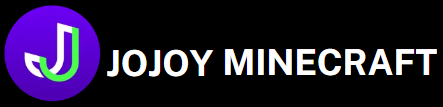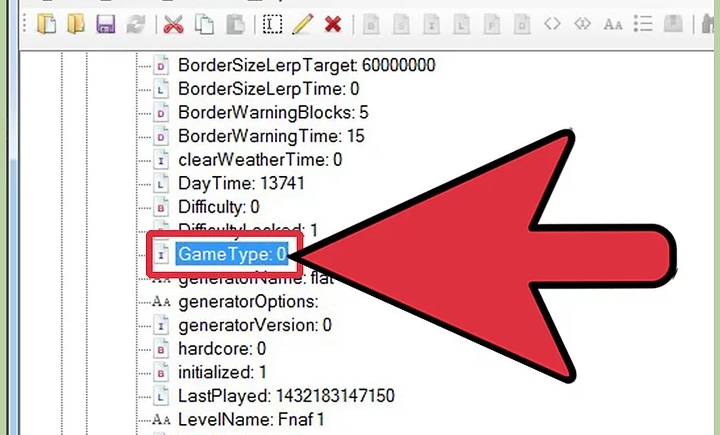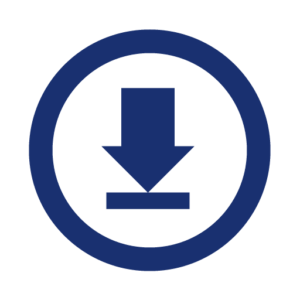NBTExplorer is a powerful graphical editor for NBT (Named Binary Tag) data, initially inspired by NBTedit. Unlike its predecessor, NBTExplorer offers comprehensive support for Minecraft’s .mcr and .mca region files, making it an essential tool for those who work with Minecraft worlds. Its user-friendly, directory-tree interface allows users to easily navigate and explore multiple worlds, providing a more seamless experience for managing NBT data.
What sets NBTExplorer apart is its compatibility with the latest NBT standard, ensuring users can work with the most up-to-date Minecraft files. Built on top of Substrate, a framework designed for NBT data manipulation, NBTExplorer offers enhanced functionality and stability, making it a versatile and reliable choice for anyone needing a robust NBT data editor.
NBTExplorer can read the following file types:
- Standard NBT files (e.g., level.dat)
- Schematic files
- Uncompressed NBT files (e.g., idcounts.dat)
- Minecraft region files (.mcr) Minecraft anvil files (.mca)
- Cubic Chunks region files
The NBTExplorer ZIP and installer packages for Windows now come with an additional utility, NBTUtil.exe, which allows for command-line control of NBT data. While NBTUtil provides useful functionality, it currently has a more limited feature set compared to NBTExplorer.
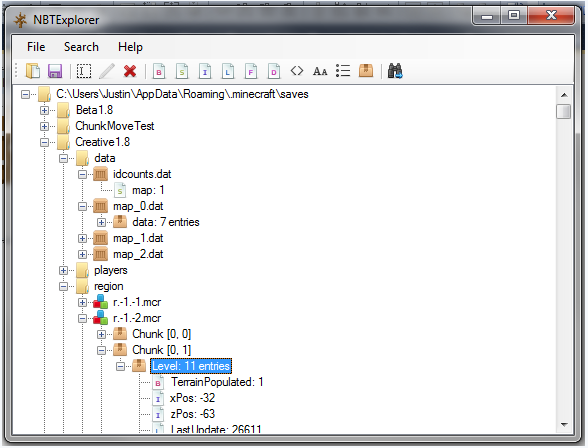
For Windows Users:
NBTExplorer is a .NET application specifically designed for Windows, requiring the .NET Framework 2.0 or higher to operate. If you are using Windows 8 or later, you may encounter a SmartScreen warning the first time you run the program. This is a common security feature of newer Windows versions. For detailed instructions on handling this warning, please refer to the relevant entry in the FAQ.
For Linux Users:
NBTExplorer is also compatible with Linux systems, provided they have the appropriate Mono runtime environment installed. The application has been tested and verified to work with recent versions of Mono, ensuring a stable experience across different Linux distributions. At a minimum, your system should have the mono-core and mono-winforms packages installed or any equivalent packages that provide similar functionality.
To set up NBTExplorer on Linux, ensure your Mono environment is up-to-date, as outdated packages may cause compatibility issues. Once you have confirmed your system meets these requirements, you can download and run NBTExplorer just as you would on Windows, benefiting from its powerful NBT editing capabilities without the need for a Windows OS.
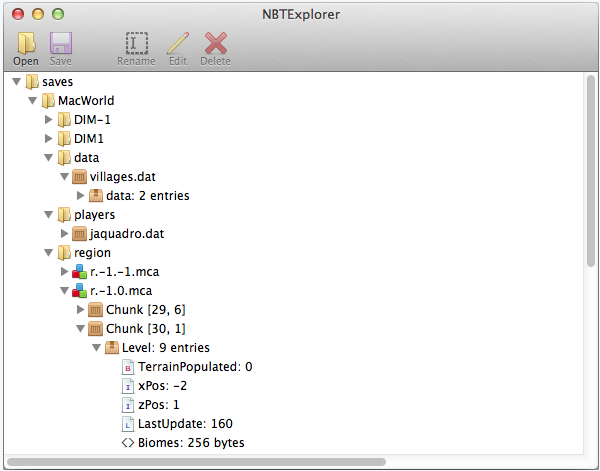
For Mac Users:
NBTExplorer is also available for Mac users, offering a version specifically designed with a native user experience. This Mac-specific edition is compatible with macOS versions 10.7 or higher; unfortunately, it does not support macOS 10.6 or earlier versions.
Since August 22, 2013, NBTExplorer has been signed with an Apple Developer ID certificate to enhance security and compatibility. However, if your GateKeeper settings are configured to only allow software from the App Store, you will need to adjust these settings. You can either change GateKeeper to permit running signed downloaded applications or follow specific instructions to bypass GateKeeper restrictions.
By properly configuring GateKeeper, you ensure that NBTExplorer runs smoothly on your Mac, providing a reliable tool for editing and managing NBT data files. This makes it accessible to more users while maintaining security standards set by Apple.
Features and Capabilities
NBTExplorer offers a range of features that make it an indispensable tool for Minecraft data management:
Graphical User Interface (GUI)
NBTExplorer’s GUI provides an intuitive and user-friendly experience. The main window displays a directory-tree interface, allowing users to explore and navigate through multiple worlds easily. The tree structure makes it straightforward to locate and edit specific NBT tags and values.
Support for Multiple File Types
NBTExplorer can handle various Minecraft file formats, including:
- Standard NBT Files: Such as
level.dat, those that store world settings and player data. - Schematic Files: Used for saving and sharing Minecraft structures.
- Uncompressed NBT Files: Like
idcounts.dat, which stores item and block IDs. - Minecraft Region Files:
.mcrfiles used in older versions of Minecraft. - Minecraft Anvil Files:
.mcafiles used in newer versions of Minecraft. - Cubic Chunks Region Files: For handling cubic chunks data.
Editing and Viewing NBT Data
NBTExplorer allows users to view and edit NBT data in a structured format. Users can modify tag values, add new tags, and delete existing ones. The editor provides a detailed view of nested tags, making it easier to understand and manipulate complex data structures.
Cross-Platform Compatibility
NBTExplorer is compatible with Windows, macOS, and Linux, making it accessible to a wide range of users. Each version is tailored to its respective operating system, ensuring optimal performance and usability.
Command-Line Utility
For advanced users, the Windows version of NBTExplorer includes NBTUtil.exe, a command-line utility for controlling NBT data. While it has a more limited feature set compared to the main GUI application, it provides additional flexibility for users who prefer working with commands.
System Requirements
To ensure smooth operation, NBTExplorer has specific system requirements for each operating system:
Windows
- Operating System: Windows 7 or later
- .NET Framework: Version 2.0 or higher
- Processor: 1 GHz or faster
- RAM: 512 MB or more
- Disk Space: 10 MB or more for installation
macOS
- Operating System: macOS 10.7 (Lion) or higher
- Processor: Intel-based Mac
- RAM: 1 GB or more
- Disk Space: 10 MB or more for installation
Linux
- Operating System: Any recent Linux distribution
- Mono Runtime: The latest version with
mono-coreandmono-winformspackages - Processor: 1 GHz or faster
- RAM: 512 MB or more
- Disk Space: 10 MB or more for installation
Installation Guide
Installing NBTExplorer varies depending on the operating system. Below are the step-by-step instructions for Windows, macOS, and Linux.
Windows
- Download: Visit the official NBTExplorer website and download the Windows installer or ZIP archive.
- Installer: Run the MSI installer and follow the on-screen instructions to complete the installation.
- ZIP Archive: Extract the ZIP archive to a desired location and run
NBTExplorer.exefrom the extracted folder.
macOS
- Download: Visit the official NBTExplorer website and download the macOS version.
- Install: Open the downloaded DMG file and drag the NBTExplorer icon to the Applications folder.
- GateKeeper: If GateKeeper is blocking the application, adjust its settings to allow applications downloaded from identified developers or follow instructions to bypass GateKeeper.
Linux
- Download: Obtain the Linux version of NBTExplorer from the official website.
- Install Mono: Ensure Mono is installed on your system, including the
mono-coreandmono-winformspackages. - Run: Execute the NBTExplorer binary file from the terminal or file manager.
Using NBTExplorer
NBTExplorer’s interface is designed to be intuitive and straightforward. Here’s how to get started with the application:
Launching NBTExplorer
Open NBTExplorer by running the executable file or application package, depending on your operating system. The main window will display a directory-tree interface, showing your file system and available NBT files.
Navigating and Opening Files
Use the directory-tree view to navigate to the location of your NBT files. Double-click on a file to open it in NBTExplorer. The application will display the contents of the file in a structured format.
Viewing and Editing Data
Once a file is open, you can view its contents in a tree-like structure. Click on different tags to expand and view their values. To edit a value, simply click on the field and enter the new data. You can also add or delete tags as needed.
Saving Changes
After making changes, click the “Save” button to update the file. Ensure you review your modifications before saving, as changes to NBT data can impact your Minecraft world or data files.
Advanced Features
NBTExplorer includes several advanced features that enhance its functionality and usability:
Search Functionality
NBTExplorer allows users to search for specific tags or values within a file. This feature is particularly useful for large files with extensive data structures, helping users quickly locate the information they need.
Undo/Redo Operations
NBTExplorer supports undo and redo operations, allowing users to revert changes or reapply modifications. This feature is essential for correcting mistakes or experimenting with different edits.
Command-Line Utility (NBTUtil.exe)
For Windows users, the command-line utility NBTUtil.exe provides additional control over NBT data. This tool allows for batch processing and scripting, offering greater flexibility for advanced users.
Cross-Platform Support
With versions available for Windows, macOS, and Linux, NBTExplorer ensures that users on different operating systems can access and utilize its powerful features.
Click Here to Download Windows / Linux (Version 2.8.0)
Source Code
FAQs
What is NBTExplorer?
NBTExplorer is a graphical NBT data editor that supports editing Minecraft NBT files. It provides a user-friendly interface for managing and modifying NBT data, including support for Minecraft’s .mcr and .mca region files.
Which operating systems are supported by NBTExplorer?
NBTExplorer is compatible with Windows and macOS. It also has a version available for Linux with compatibility for recent Mono runtimes.
What are the system requirements for running NBTExplorer on Windows?
NBTExplorer requires the .NET Framework 2.0 or higher to run on Windows. If using Windows 8 or later, you may encounter a SmartScreen warning, which can be bypassed following the FAQ instructions.
What are the system requirements for running NBTExplorer on macOS?
The macOS version of NBTExplorer requires macOS 10.7 or higher. It does not support macOS 10.6 or earlier versions.
How can I bypass GateKeeper on macOS to run NBTExplorer?
If GateKeeper is configured to only allow software from the App Store, you will need to adjust its settings to allow signed downloaded applications. Alternatively, follow specific instructions to bypass GateKeeper restrictions.
What file types can NBTExplorer read and edit?
NBTExplorer can read and edit standard NBT files (e.g., level.dat), schematic files, uncompressed NBT files (e.g., idcounts.dat), Minecraft region files (.mcr), Minecraft anvil files (.mca), and Cubic Chunks region files.
What additional utility is included with the Windows version of NBTExplorer?
The Windows version of NBTExplorer includes an additional utility called NBTUtil.exe for command-line control of NBT data. Note that NBTUtil has a more limited feature set compared to the main NBTExplorer application.
Can I use NBTExplorer to modify Minecraft world data?
Yes, NBTExplorer is specifically designed to edit Minecraft world data. It supports modifying various types of NBT data associated with Minecraft worlds.
Is NBTExplorer free to use?
Yes, NBTExplorer is a free tool that is available for download. It provides robust functionality for managing NBT data without any cost.
Where can I find help or support for using NBTExplorer?
For help or support, you can refer to the official FAQ, user forums, or documentation provided on the NBTExplorer website. Community forums and online guides can also be valuable resources for troubleshooting and tips.
Conclusion
NBTExplorer is a versatile and user-friendly NBT data editor designed to enhance your experience in managing and modifying Minecraft data files. Available for Windows, macOS, and Linux, it supports a range of file types essential for Minecraft, including .mcr, .mca, and schematic files. With its intuitive graphical interface, NBTExplorer simplifies the complex task of NBT data editing, making it accessible to both casual users and advanced modders.
The inclusion of additional utilities like NBTUtil.exe for Windows users and the enhanced security features for macOS ensure that NBTExplorer meets a variety of needs while maintaining compatibility across different operating systems. Whether you’re working on world modifications, data management, or simply exploring Minecraft’s intricate data structures, NBTExplorer provides the tools necessary to achieve your goals effectively and efficiently.